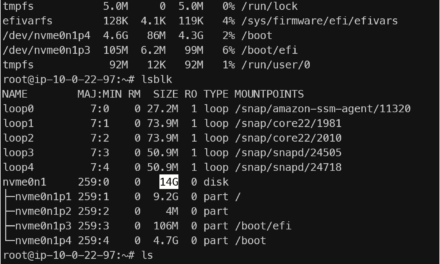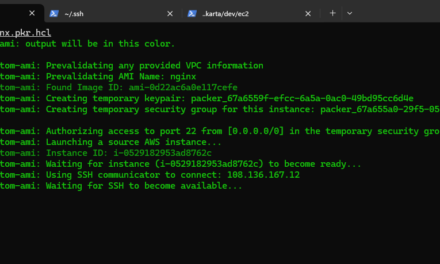Amazon FSx for NetApp ONTAP is a powerful and fully managed shared file storage solution. However, as of now, AWS Backup does not support cross-region backup for FSx for ONTAP (AWS Docs). To work around this limitation, you can use AWS DataSync to replicate your FSx data to an S3 bucket in another AWS region, and then enable AWS Backup for that S3 bucket to ensure long-term protection.
This article walks through the process step by step.
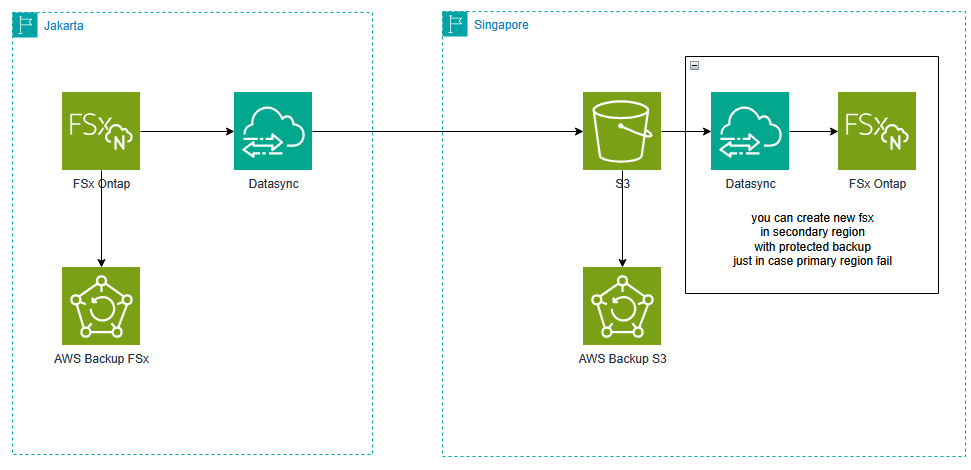
Architecture Overview
- Source: FSx for ONTAP in Region Jakarta
- Replication: AWS DataSync copies data to an S3 bucket in Region Singapore
- Backup: AWS Backup is configured to protect the S3 bucket in Region Singapore
I have running fsx ontap on jakarta region with one volume mounted on ec2
fsx
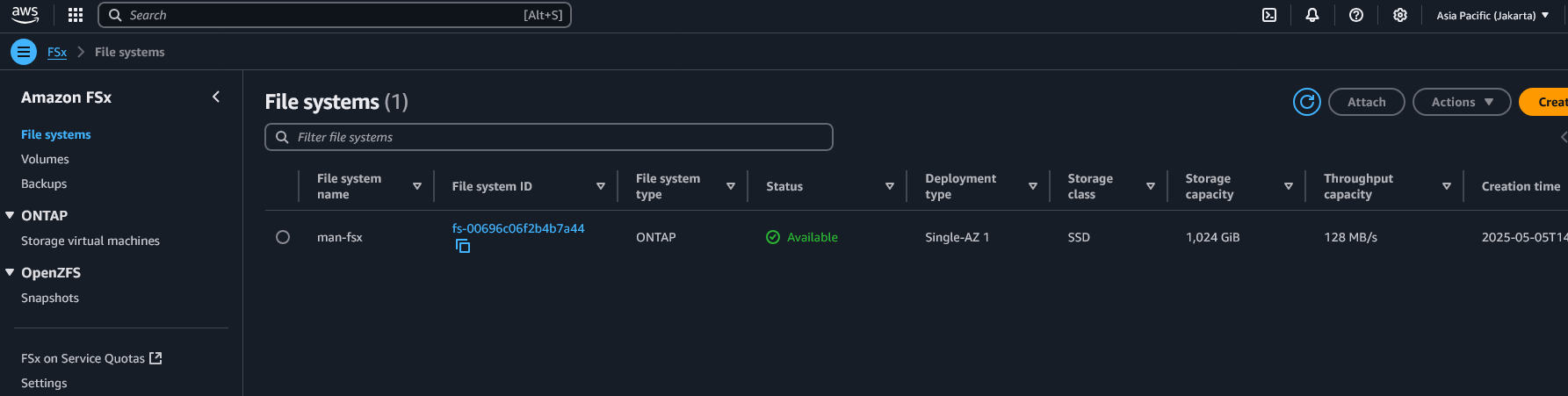
volume
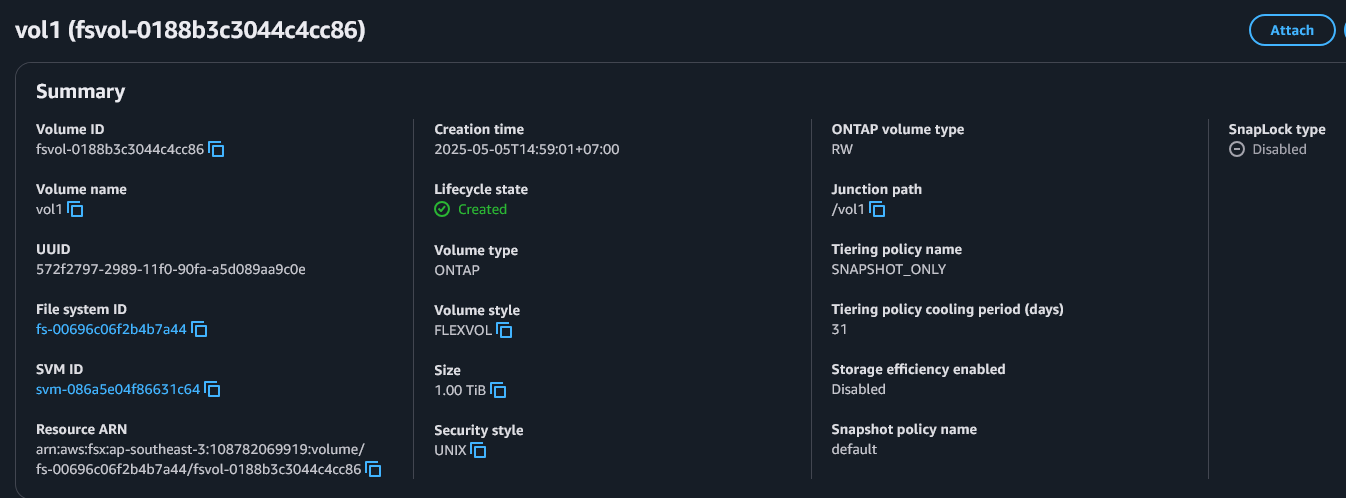
ec2, mounted volume
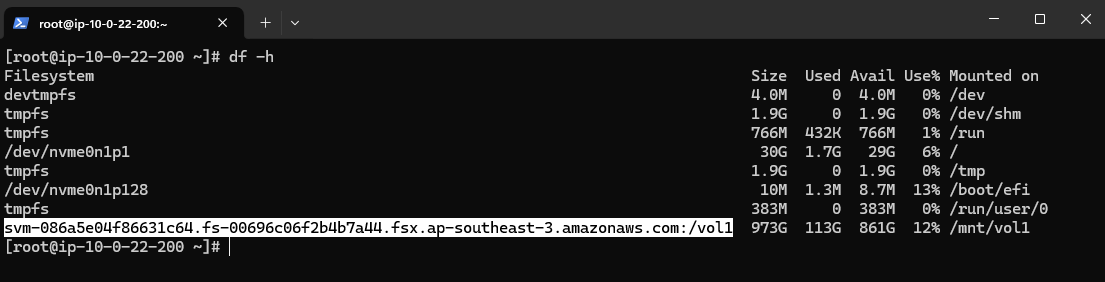
As of now, AWS Backup does not support cross-region backup for FSx for ONTAP

How to create backup copy to another region?
Create S3 Bucket
Go to the S3 console, Create a new bucket in Singapore.
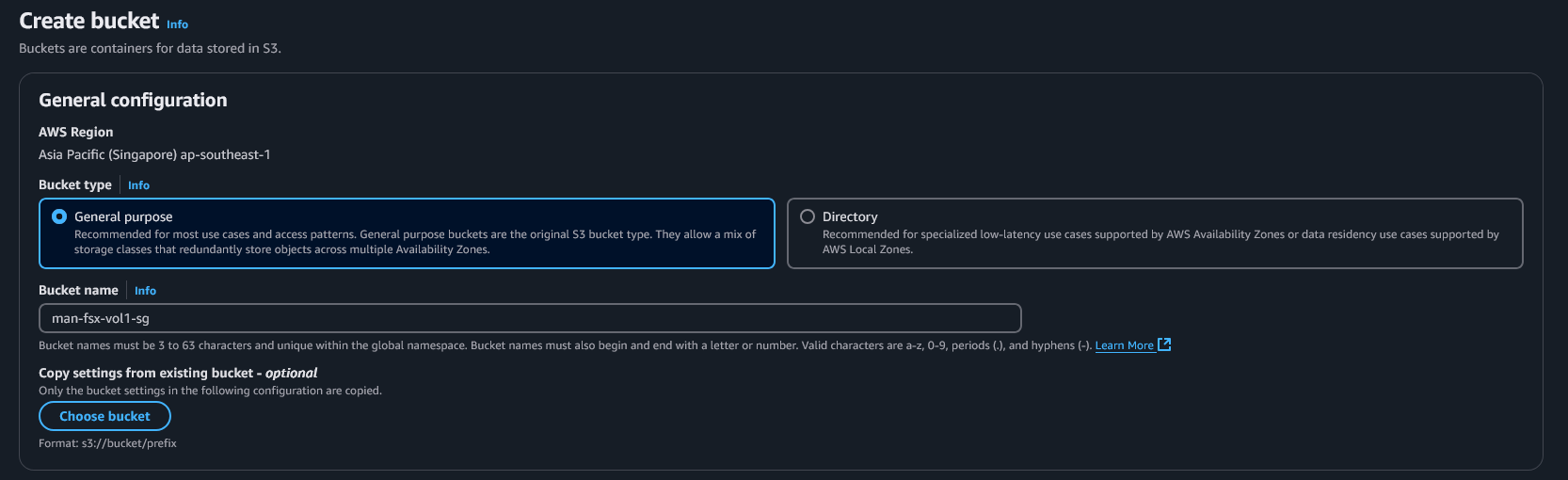
Enable bucket versioning (required for AWS Backup).
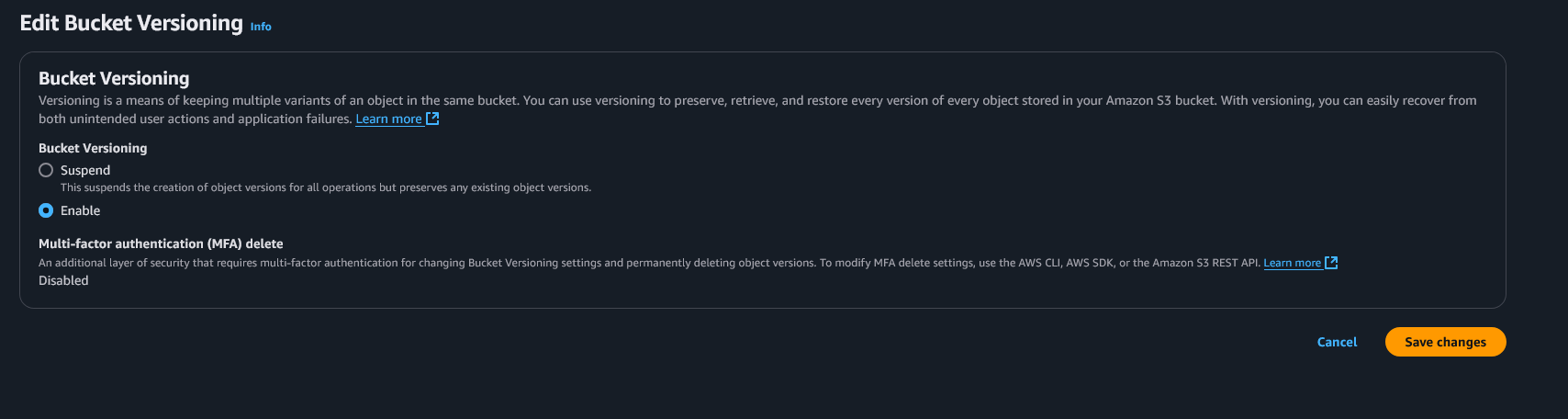
Apply the appropriate bucket policy and encryption settings.
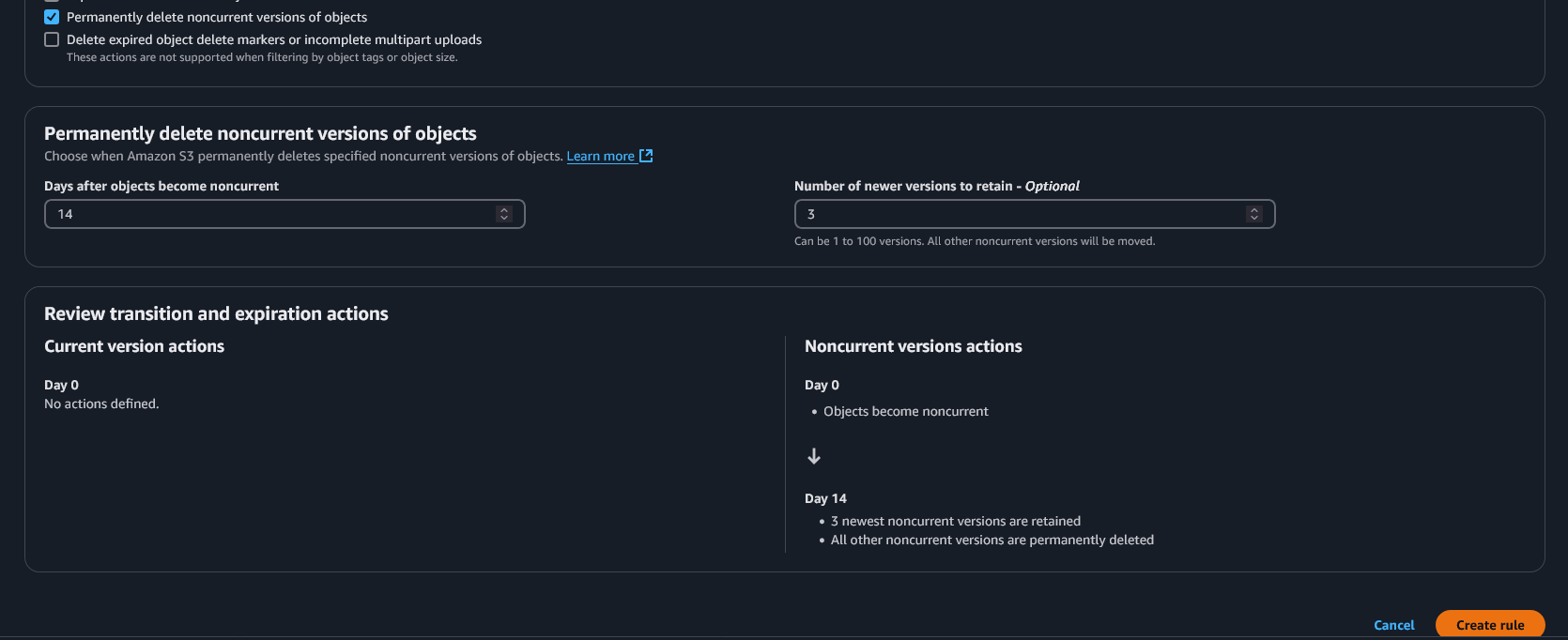
Configure the DataSync Source Location
In the DataSync console, choose Create location, select FSx as the source location.
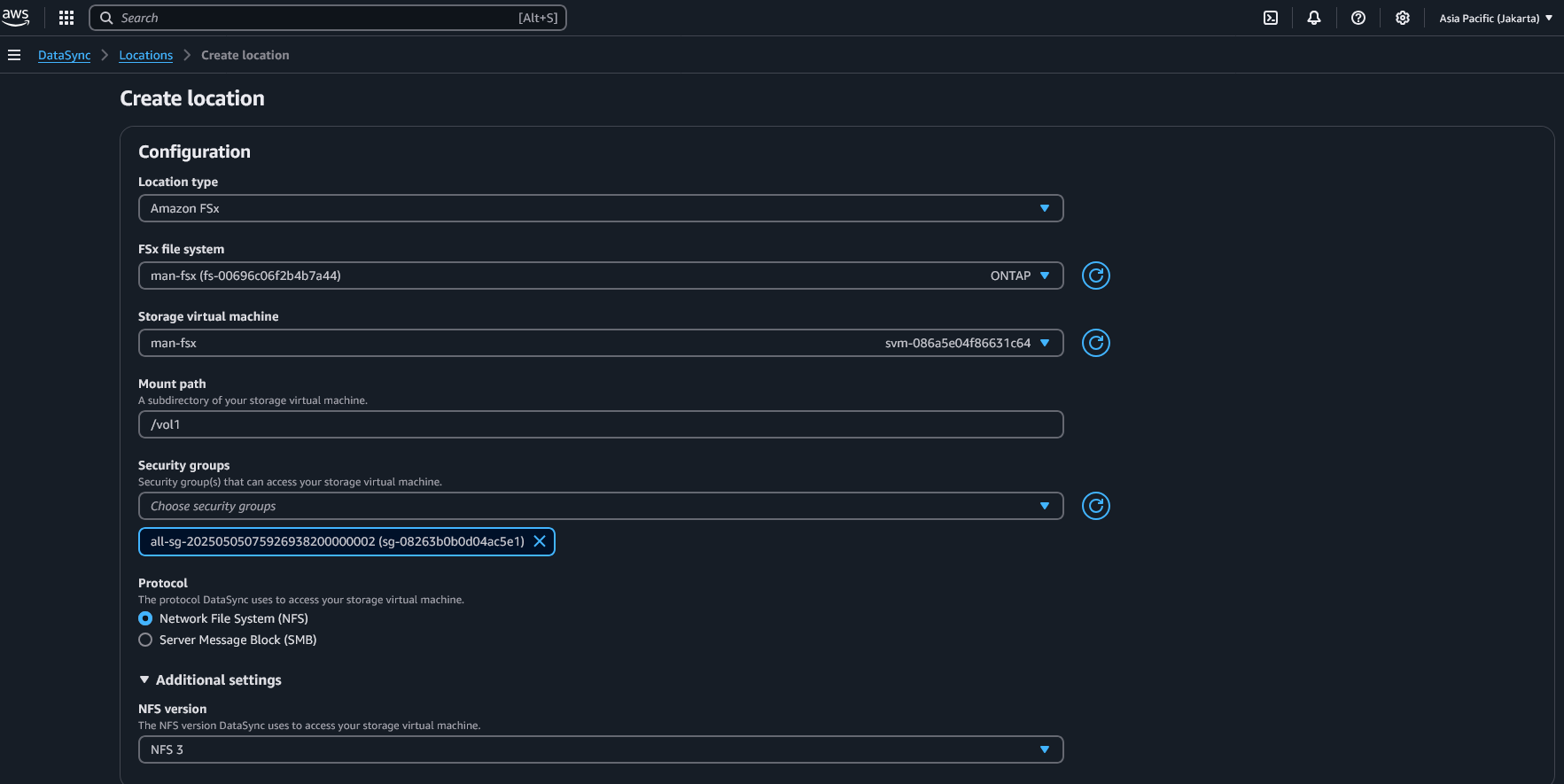
Configure the DataSync Destination Location
Create a new DataSync location, choose Amazon S3. Select the destination bucket in Singapore.
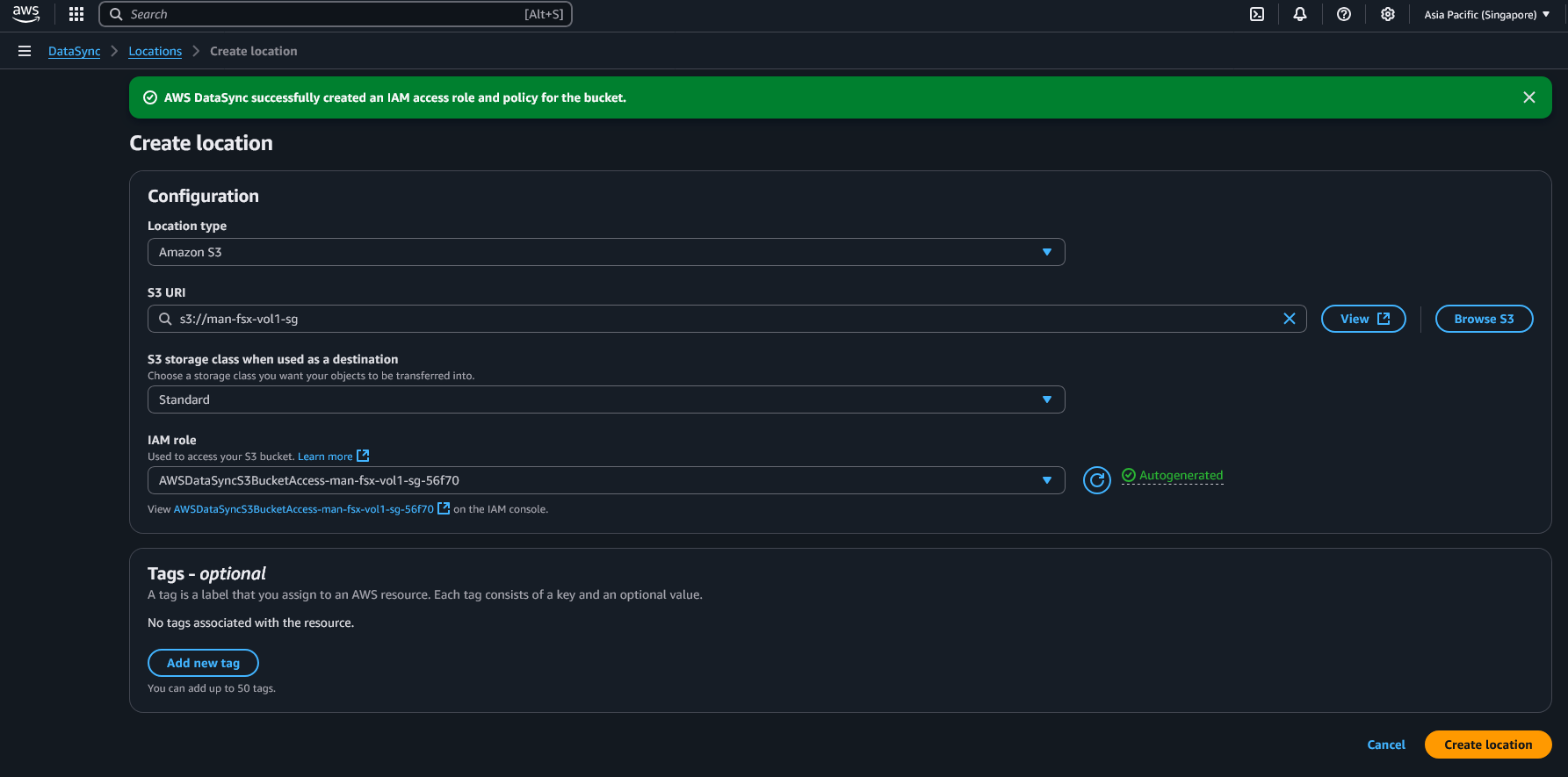
Create and Run the DataSync Task
Configure source location
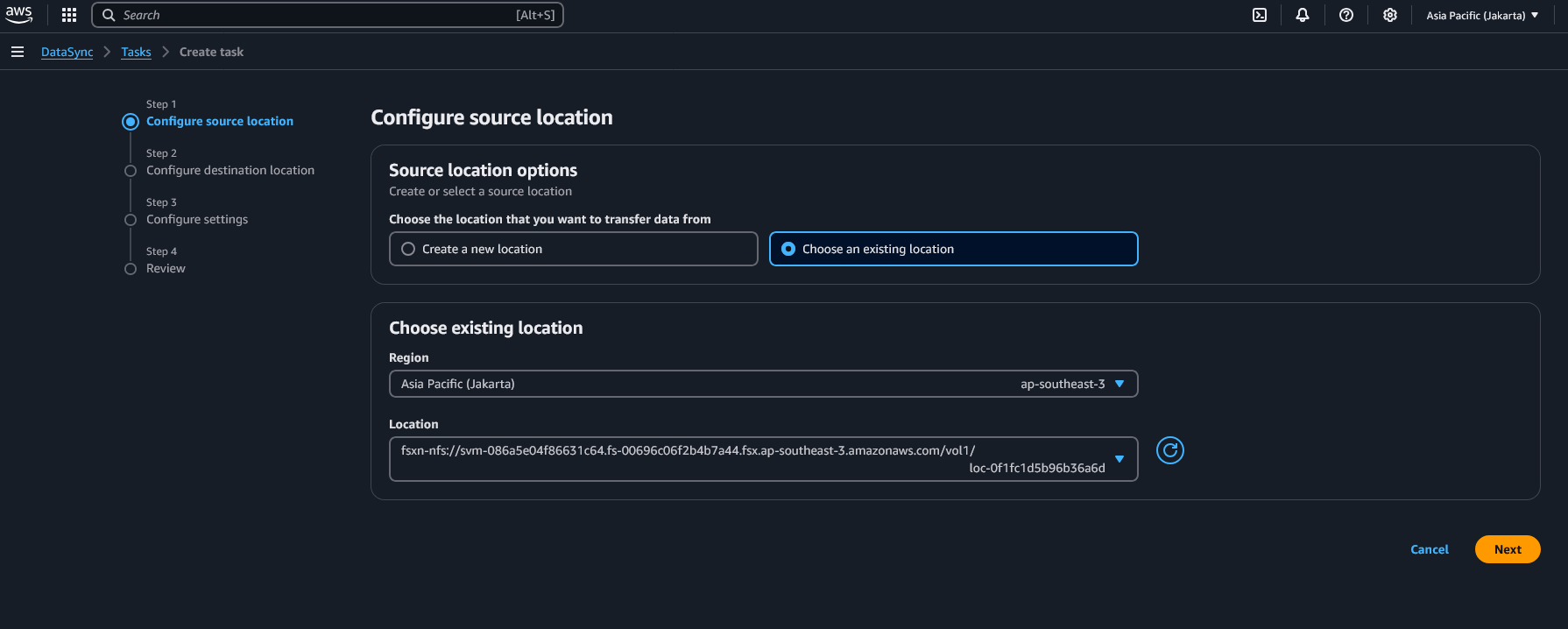
Configure destination location
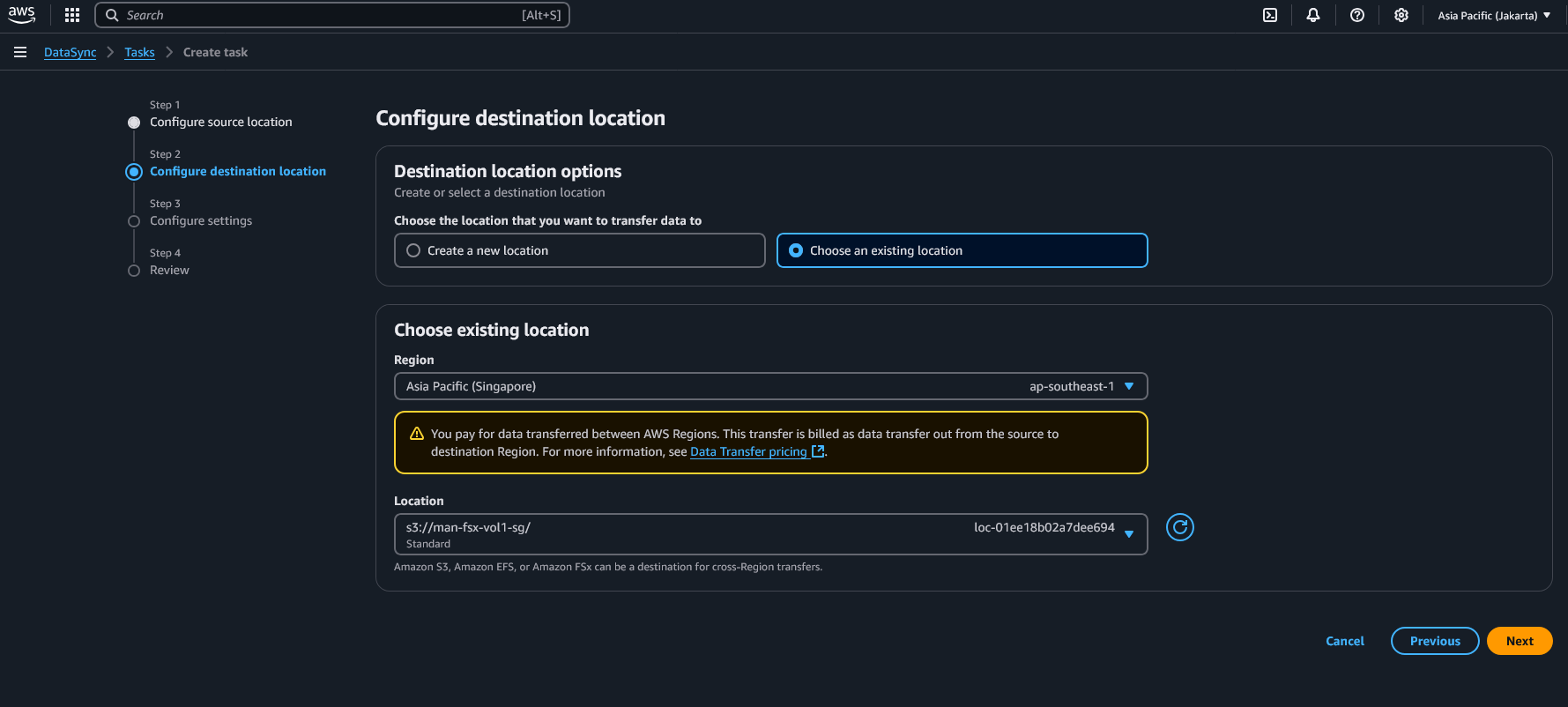
Configure options
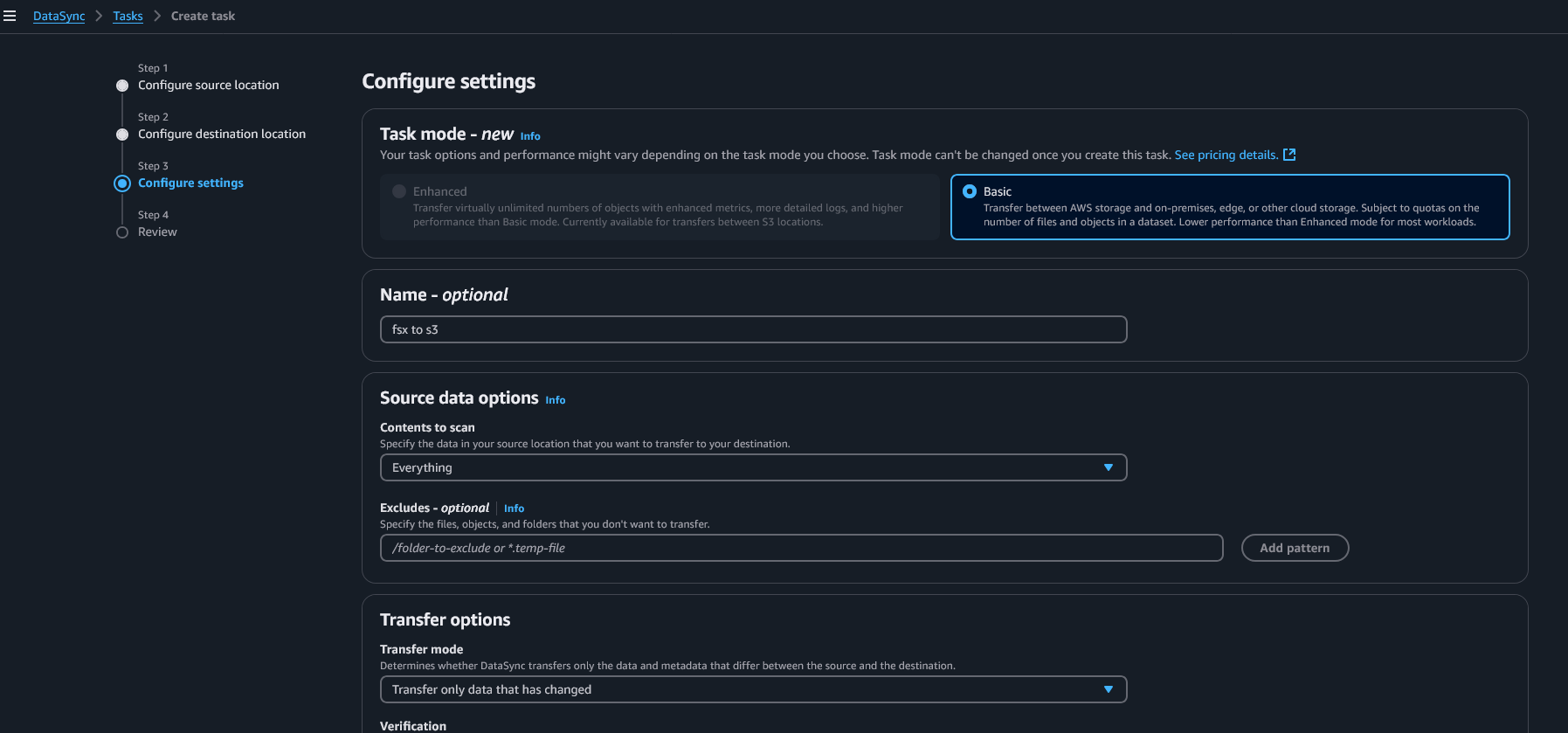
Configure schedule
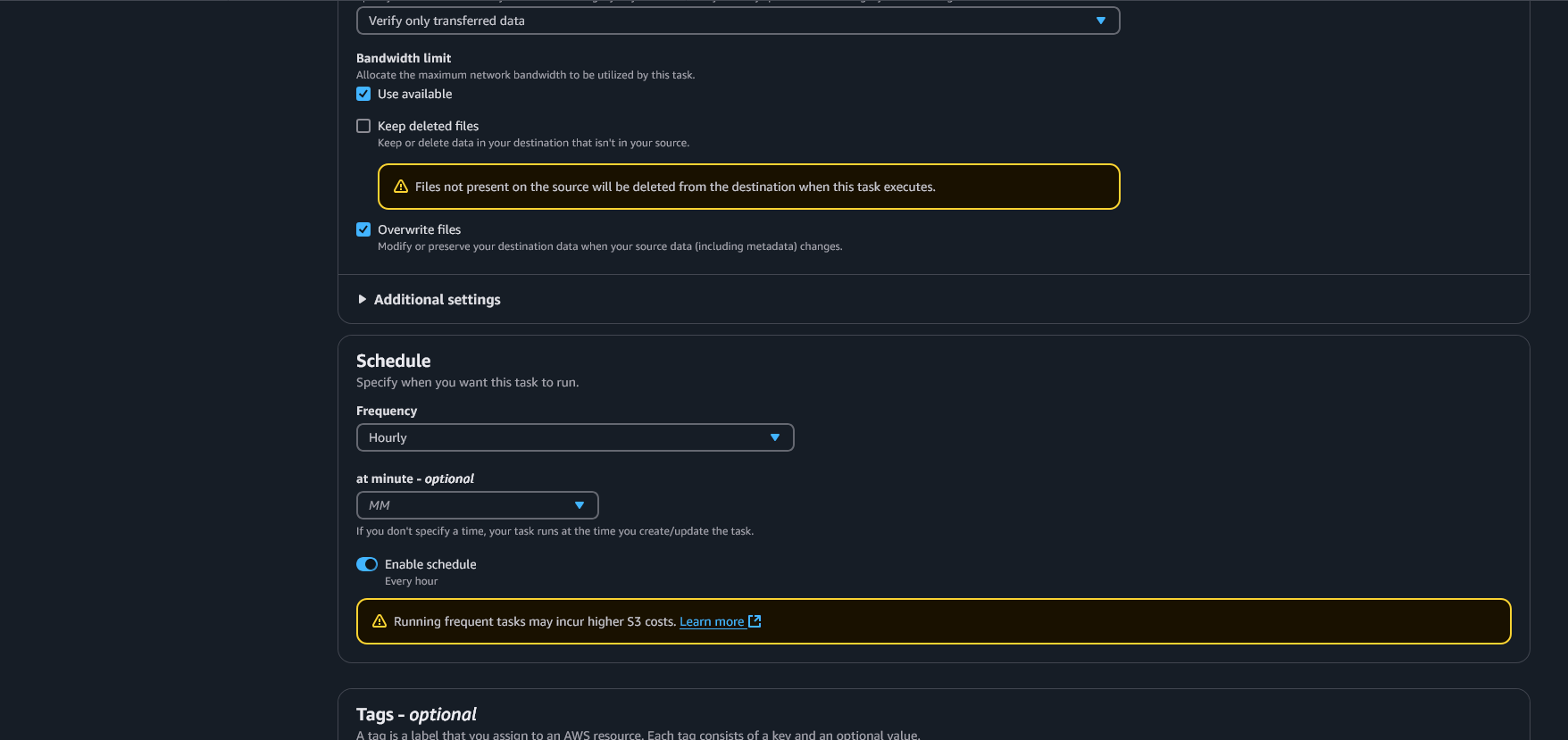
Task created!
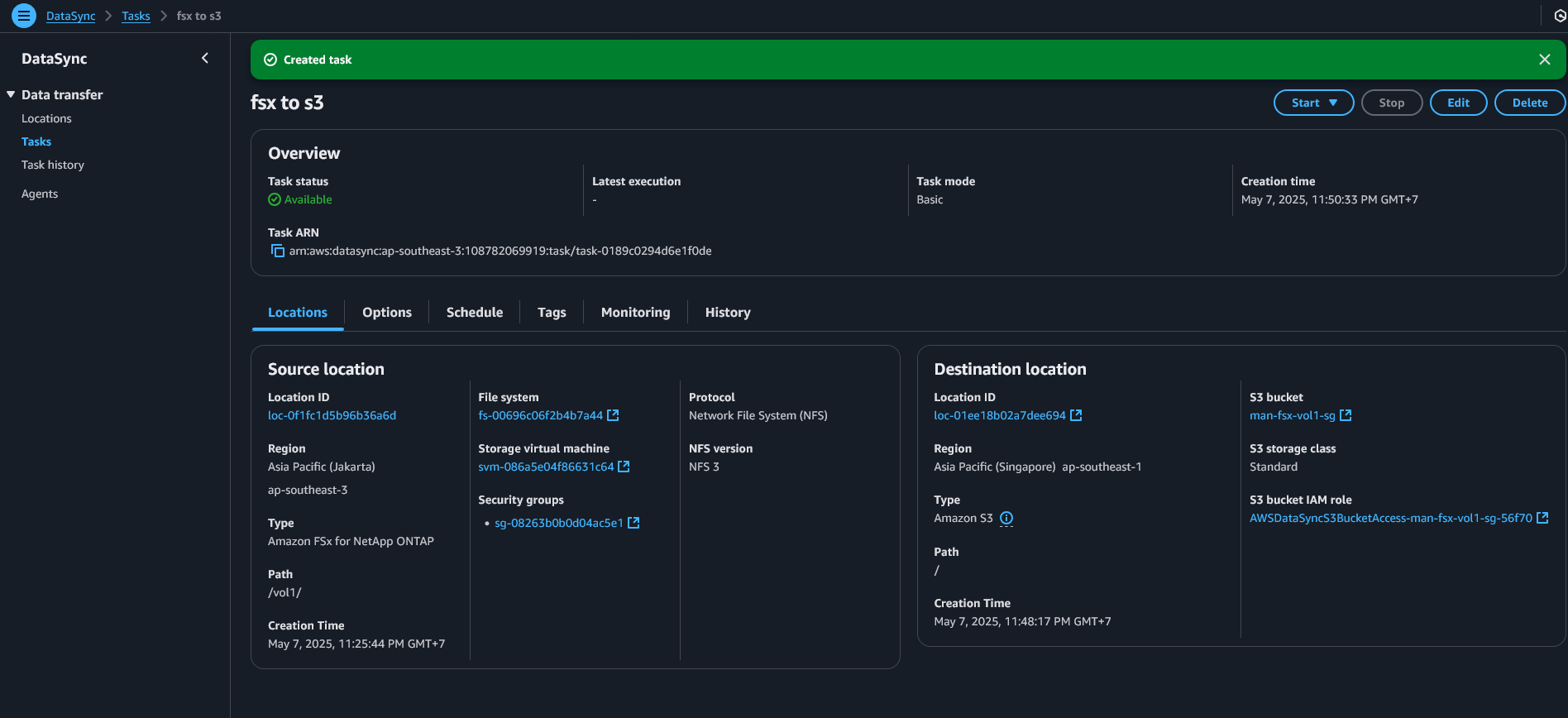
Testing
Test to create dummy data from ec2
I will create random first name dummy text files.
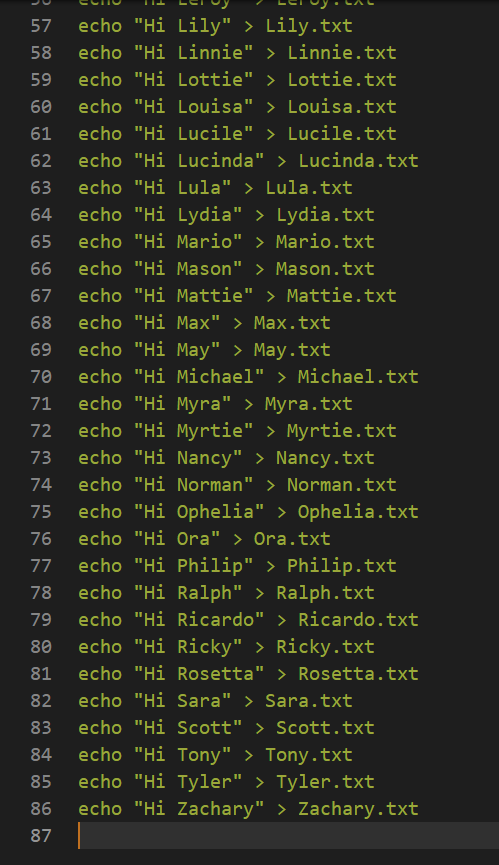
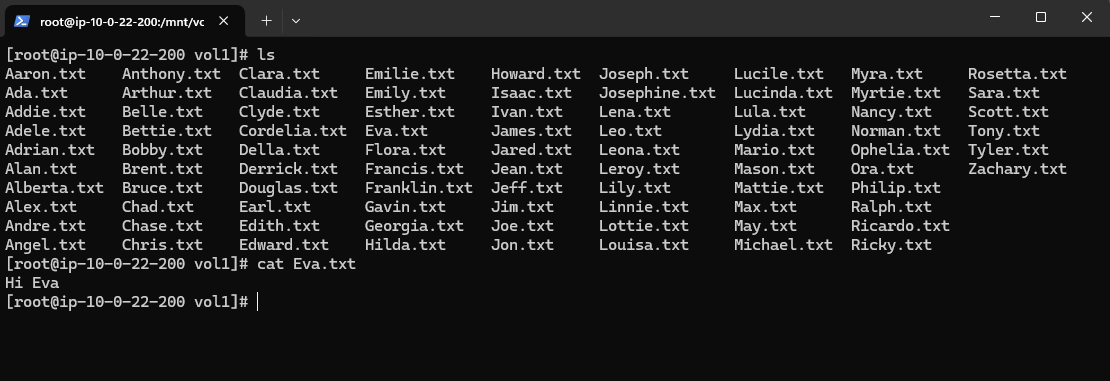
Run Datasync Task
Run datasync task to sync between fsx ontap and s3
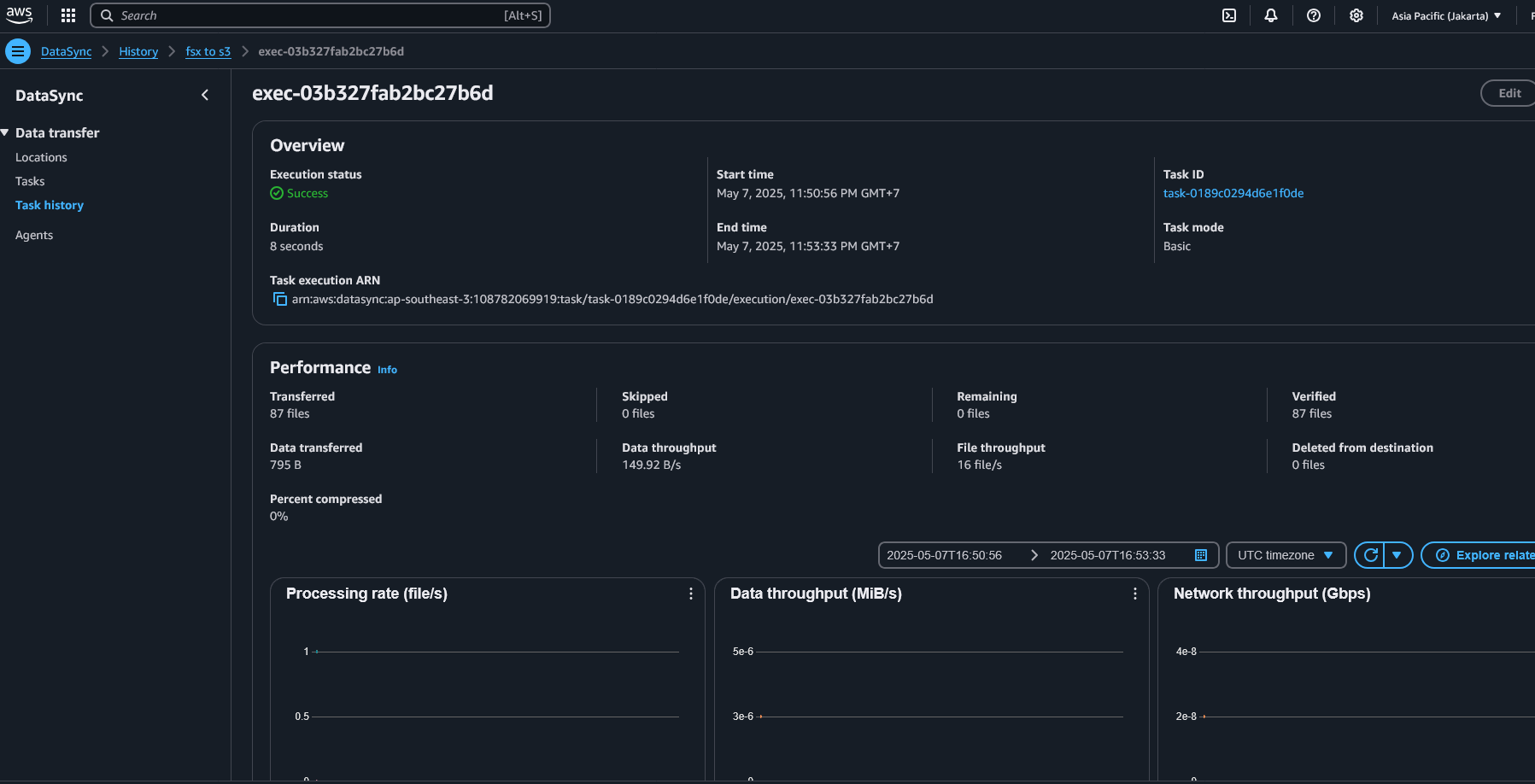
Verify data on aws, there are + 1 object created from datasync
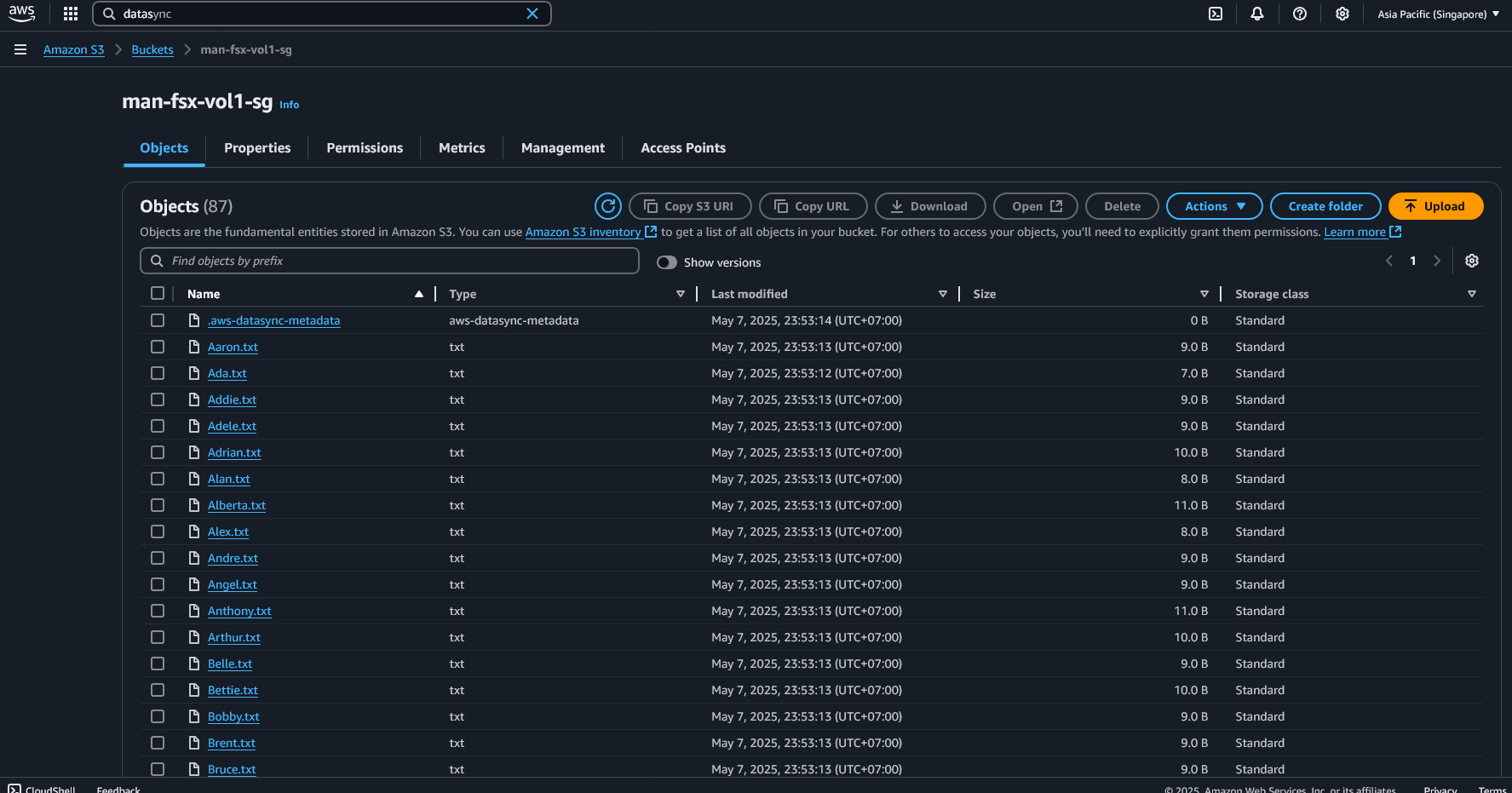
Create AWS Backup for Protecting the Backup
Go to the AWS Backup console in Singapore. Create or use an existing backup plan.
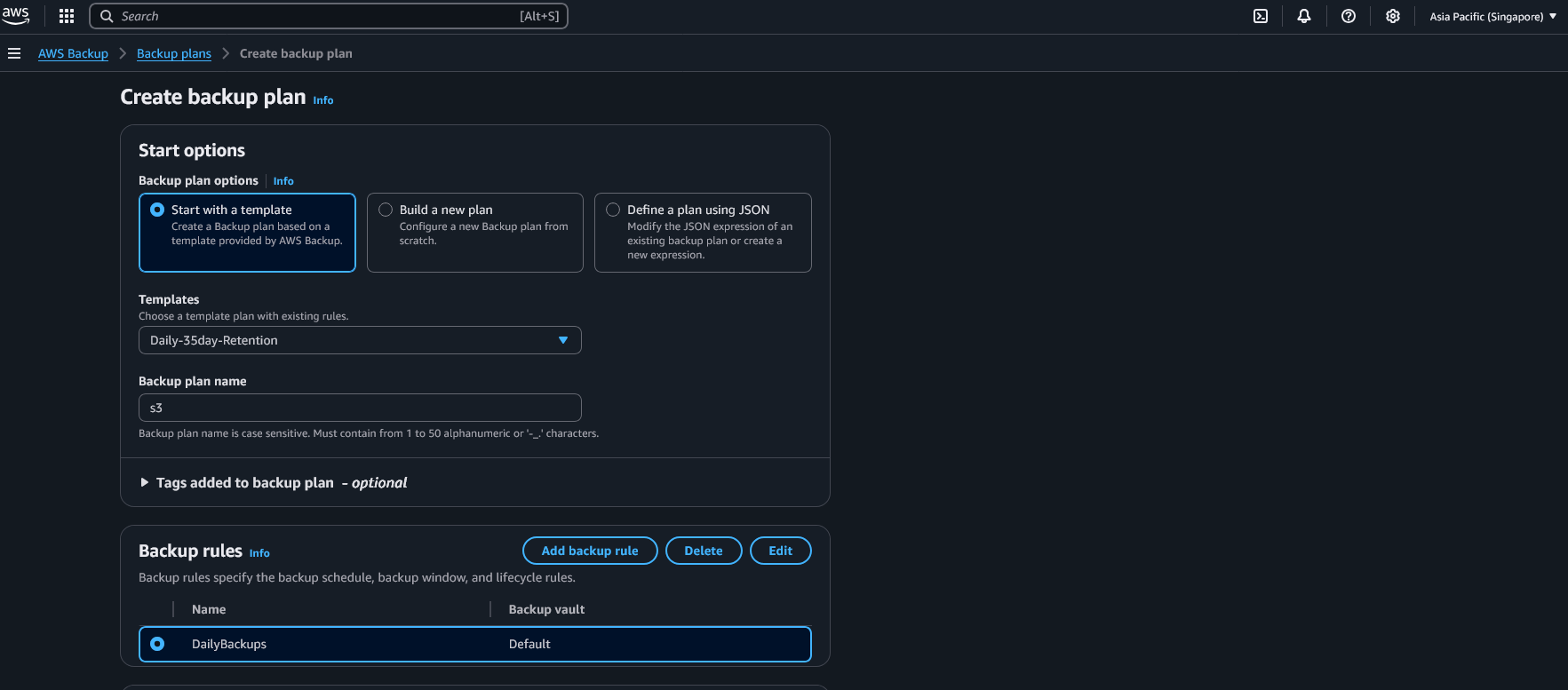
Add a resource assignment:
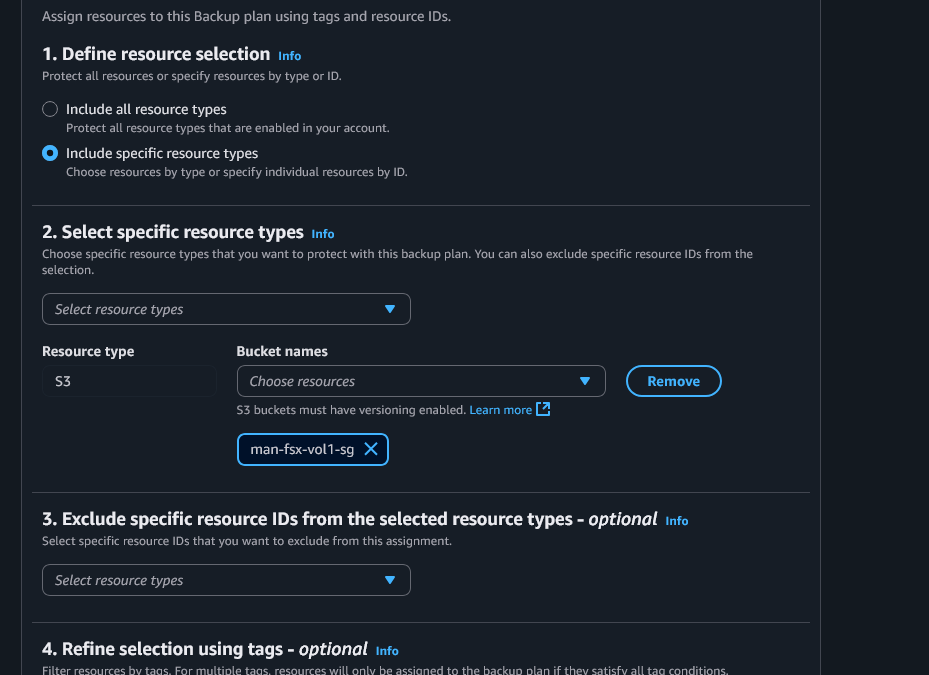
Finally we have cross region copy data. How to restore? you can reverse the steps. restore from aws backup to s3 (existing or create new bucket), do datasync from s3 to fsx (existing or create new volume or new fsx)