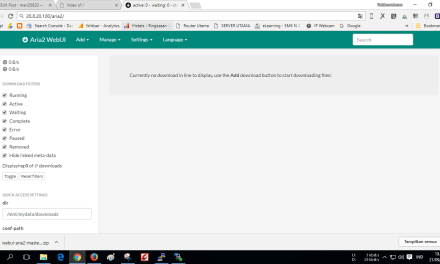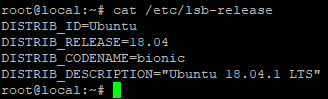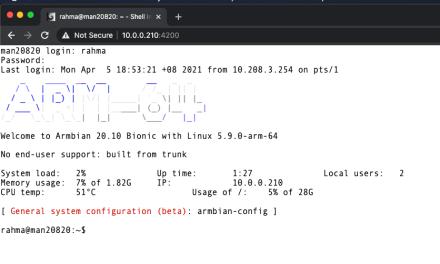/etc/rc.d/init.d/stunnel
#!/bin/bash
#
# Init Script to run stunnel in daemon mode at boot time.
#
# Author: Riccardo Riva - RPM S.r.l.
# Revision 1.0 - 2010 November, 11
#====================================================================
# Run level information:
#
# chkconfig: 2345 99 99
# description: Secure Tunnel
# processname: stunnel
#
# Run "/sbin/chkconfig --add stunnel" to add the Run levels.
# This will setup the symlinks and set the process to run at boot.
#====================================================================
#====================================================================
# Paths and variables and system checks.
# Source function library
. /etc/rc.d/init.d/functions
# Check that networking is up.
#
[ ${NETWORKING} ="yes" ] || exit 0
# Path to the executable.
#
SEXE=/usr/bin/stunnel
# Path to the configuration file.
#
CONF=/etc/stunnel/stunnel.conf
# Check the configuration file exists.
#
if [ ! -f $CONF ] ; then
echo "The configuration file cannot be found!"
exit 0
fi
# Path to the lock file.
#
LOCK_FILE=/var/lock/subsys/stunnel
#====================================================================
# Run controls:
prog=$"stunnel"
RETVAL=0
# Start stunnel as daemon.
#
start() {
if [ -f $LOCK_FILE ]; then
echo "stunnel is already running!"
exit 0
else
echo -n $"Starting $prog: "
$SEXE $CONF
fi
RETVAL=$?
[ $RETVAL -eq 0 ] && success
echo
[ $RETVAL -eq 0 ] && touch $LOCK_FILE
return $RETVAL
}
# Stop stunnel.
#
stop() {
if [ ! -f $LOCK_FILE ]; then
echo "stunnel is not running!"
exit 0
else
echo -n $"Shutting down $prog: "
killproc stunnel
RETVAL=$?
[ $RETVAL -eq 0 ]
rm -f $LOCK_FILE
echo
return $RETVAL
fi
}
# See how we were called.
case "$1" in
start)
start
;;
stop)
stop
;;
restart)
stop
start
;;
condrestart)
if [ -f $LOCK_FILE ]; then
stop
start
RETVAL=$?
fi
;;
status)
status stunnel
RETVAL=$?
;;
*)
echo $"Usage: $0 {start|stop|restart|condrestart|status}"
RETVAL=1
esac
exit $RETVAL
#--- End of file ---
chmod +x /etc/rc.d/init.d/stunnel
/sbin/chkconfig –add stunnel
service stunnel start