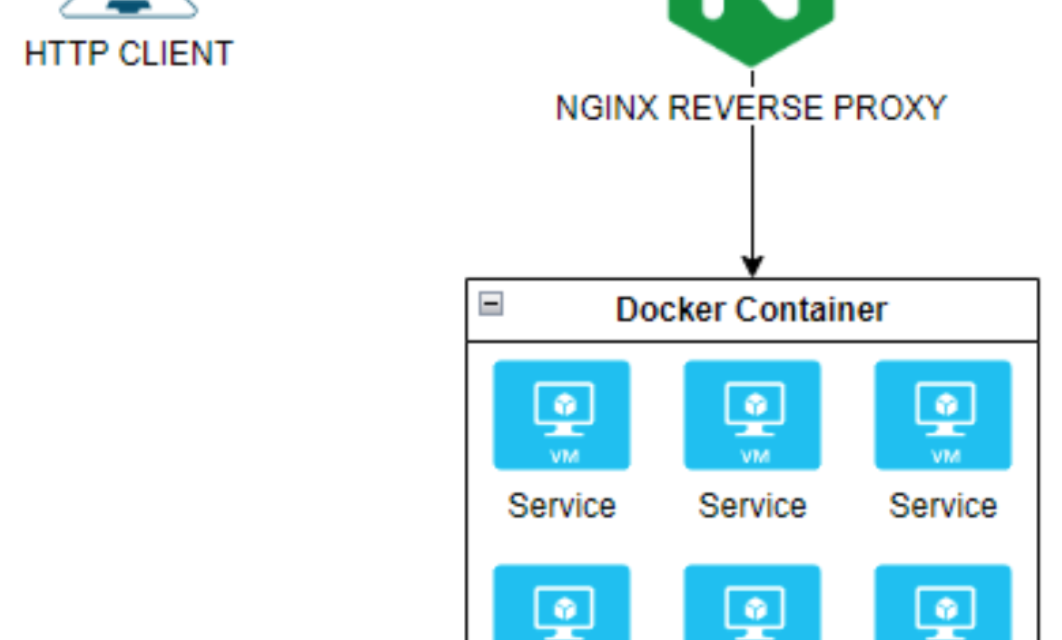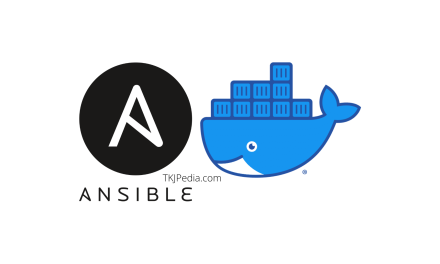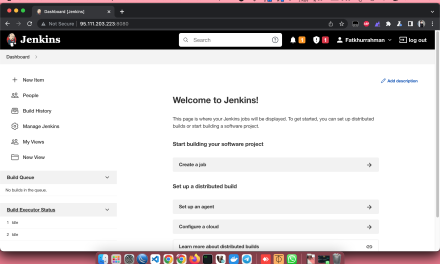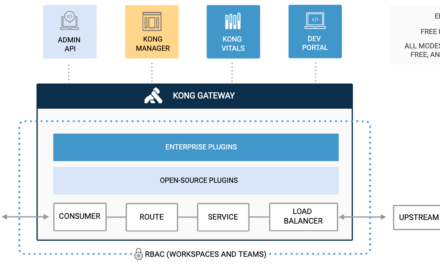Reverse Proxy Server is type of server which act as middleman between client and server. When client request to server, reverse proxy receive the request then forward to the server. Then, server send the response back to reverse proxy and the reverse proxy forward back to client.
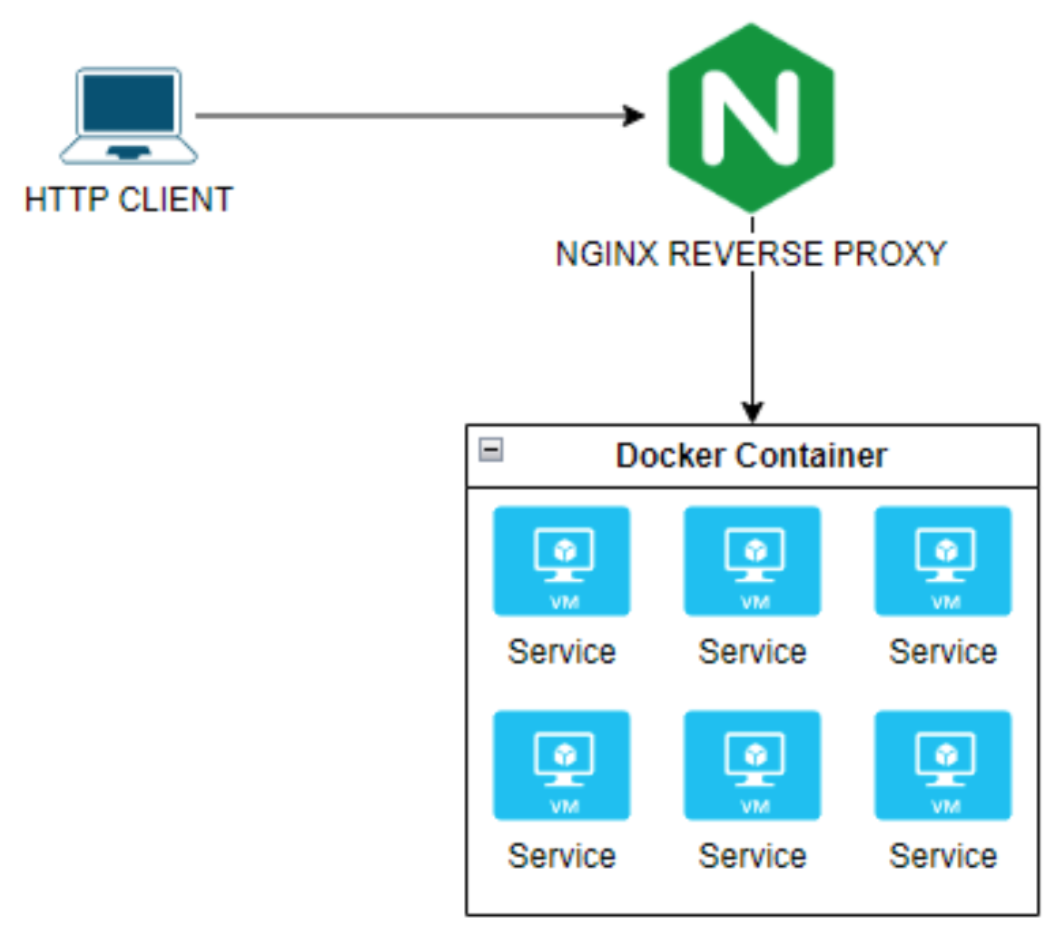
Prerequisite
- VM, im using ubuntu 22.04
- sudo access
Install nginx
First, we need to install nginx as reverse proxy.
sudo apt update -y && sudo apt install nginx -y
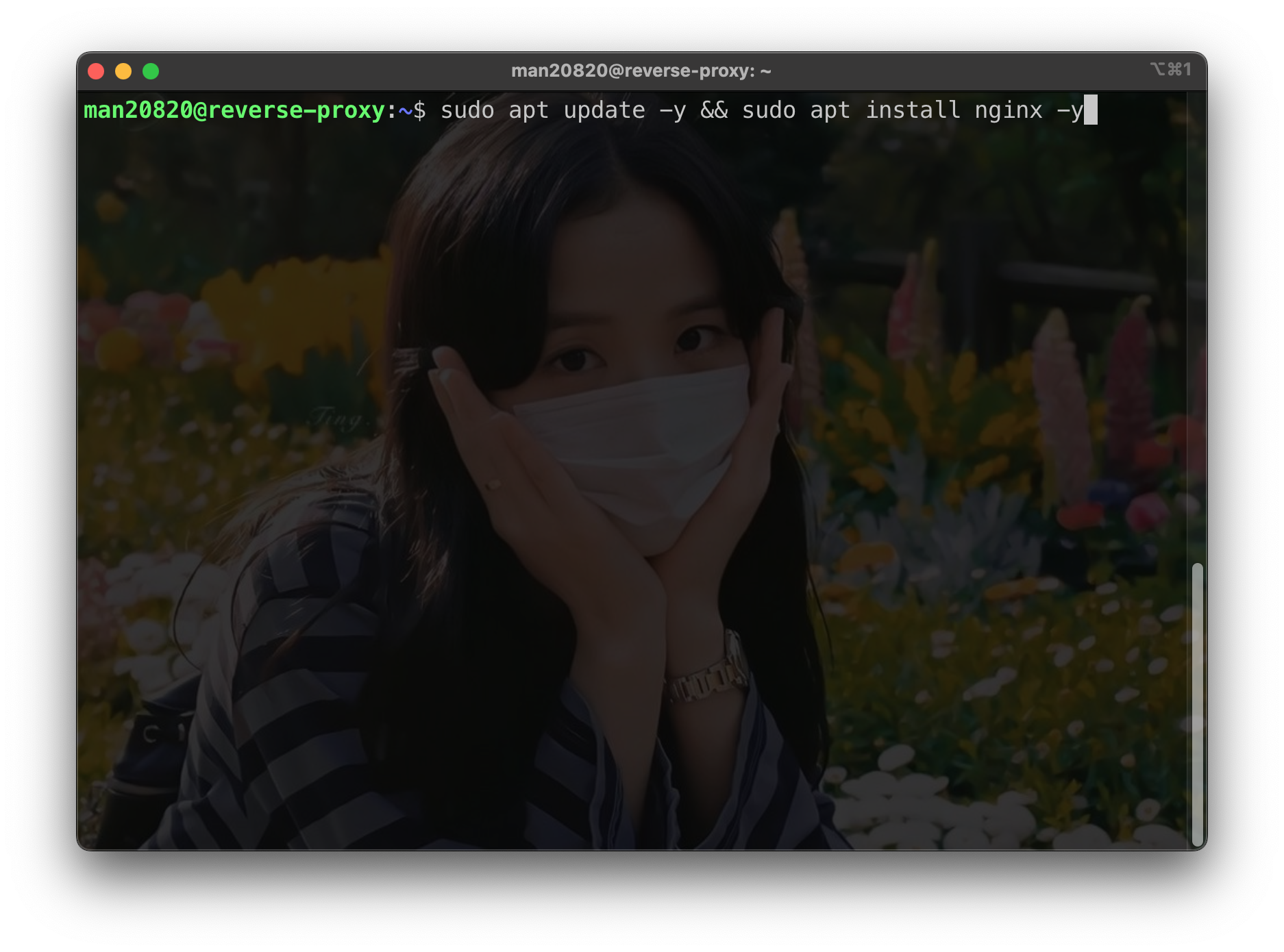
Install Docker
Then, we can install docker engine using single command line,
bash <(curl -s https://raw.githubusercontent.com/man20820/docker-autoinstaller/main/run.sh)
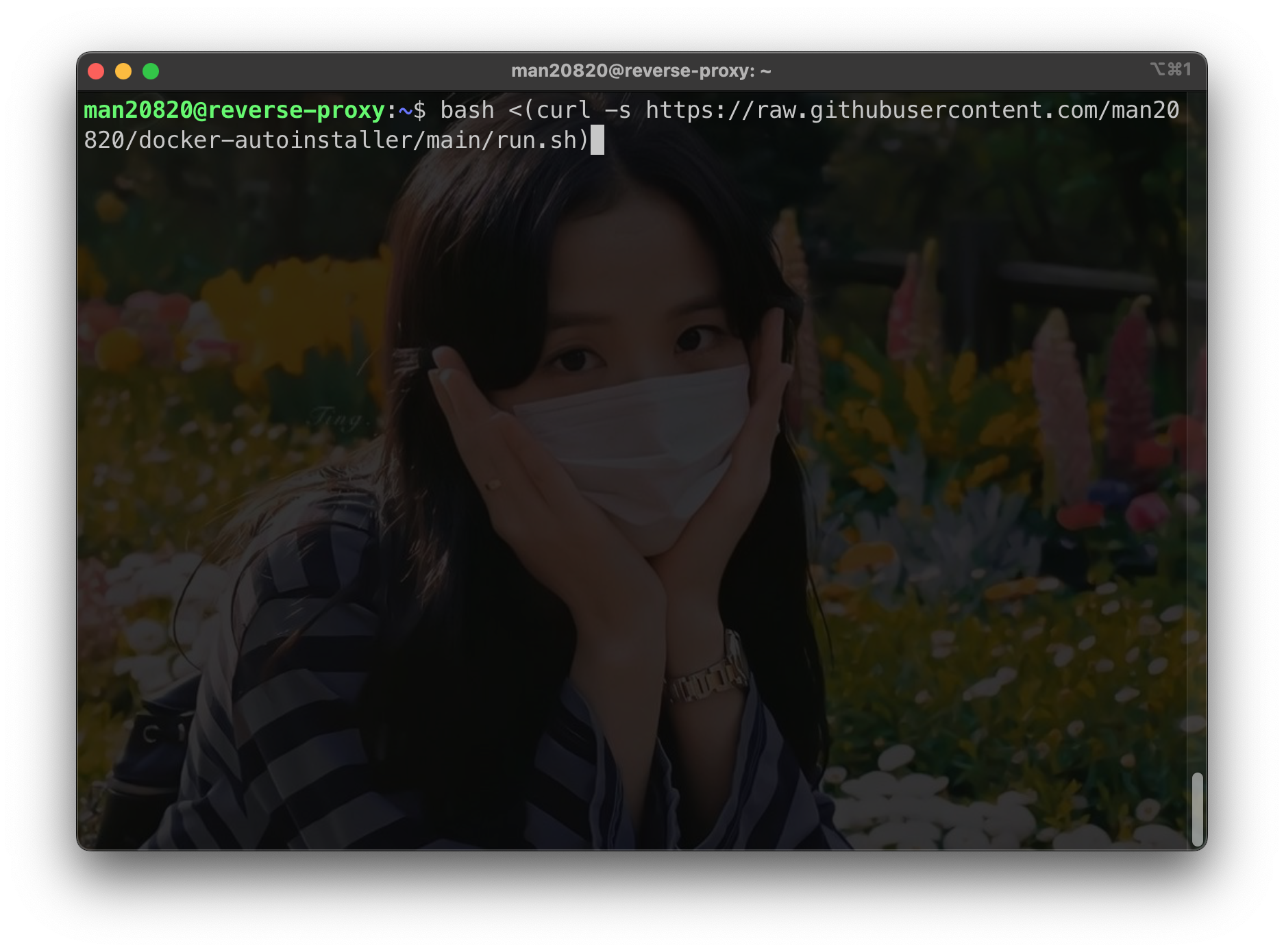
Or you can install manually, check the step on docker documentation.
Run your docker container
In this example, im using nodejs hello world for the container
source: https://github.com/man20820/nodejs-hello-world/blob/dev/index.js
i already run the docker container and exposed in port 3000
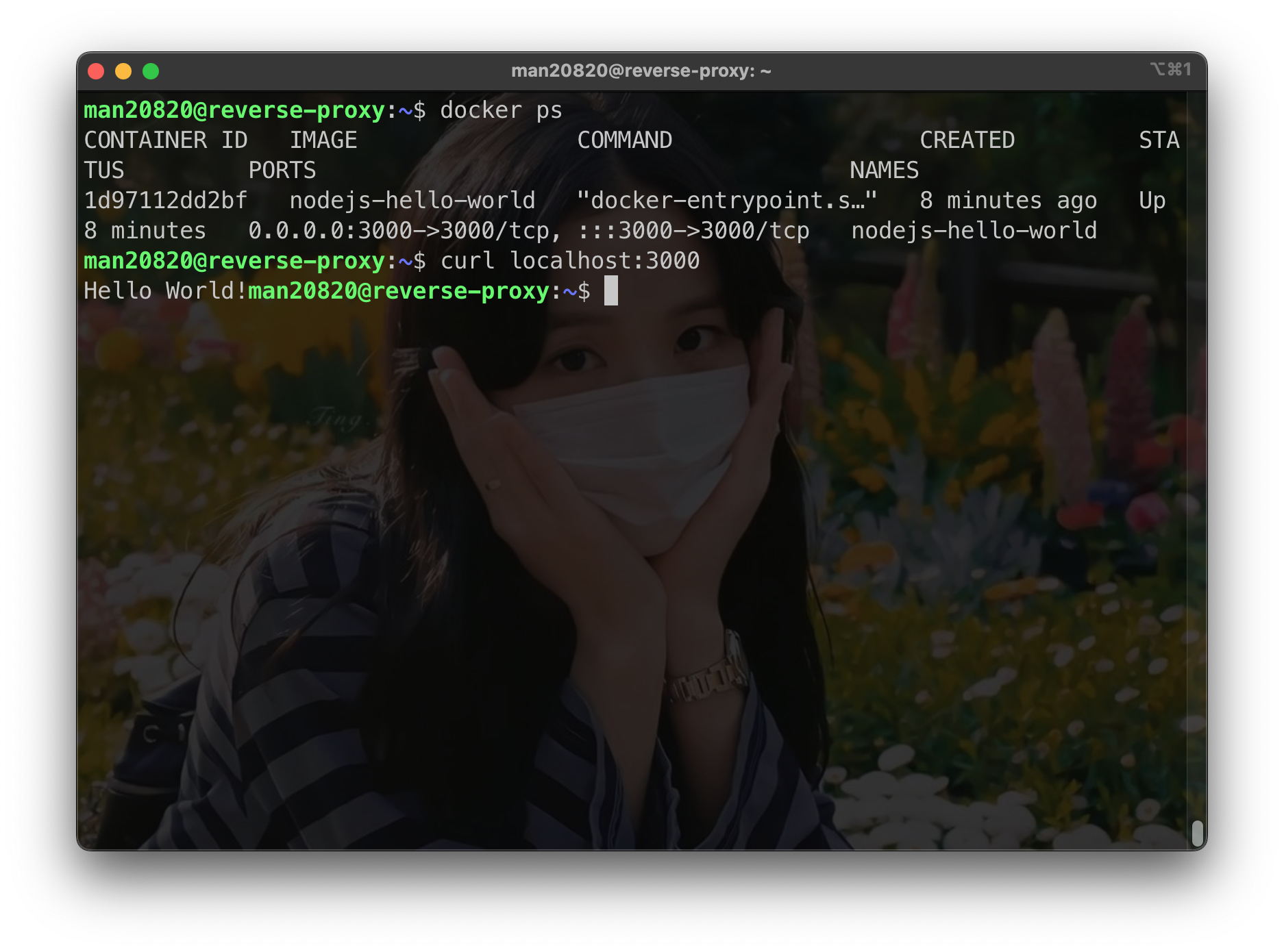
Pointing domain to the server
pointing your domain with A record to server’s ip address
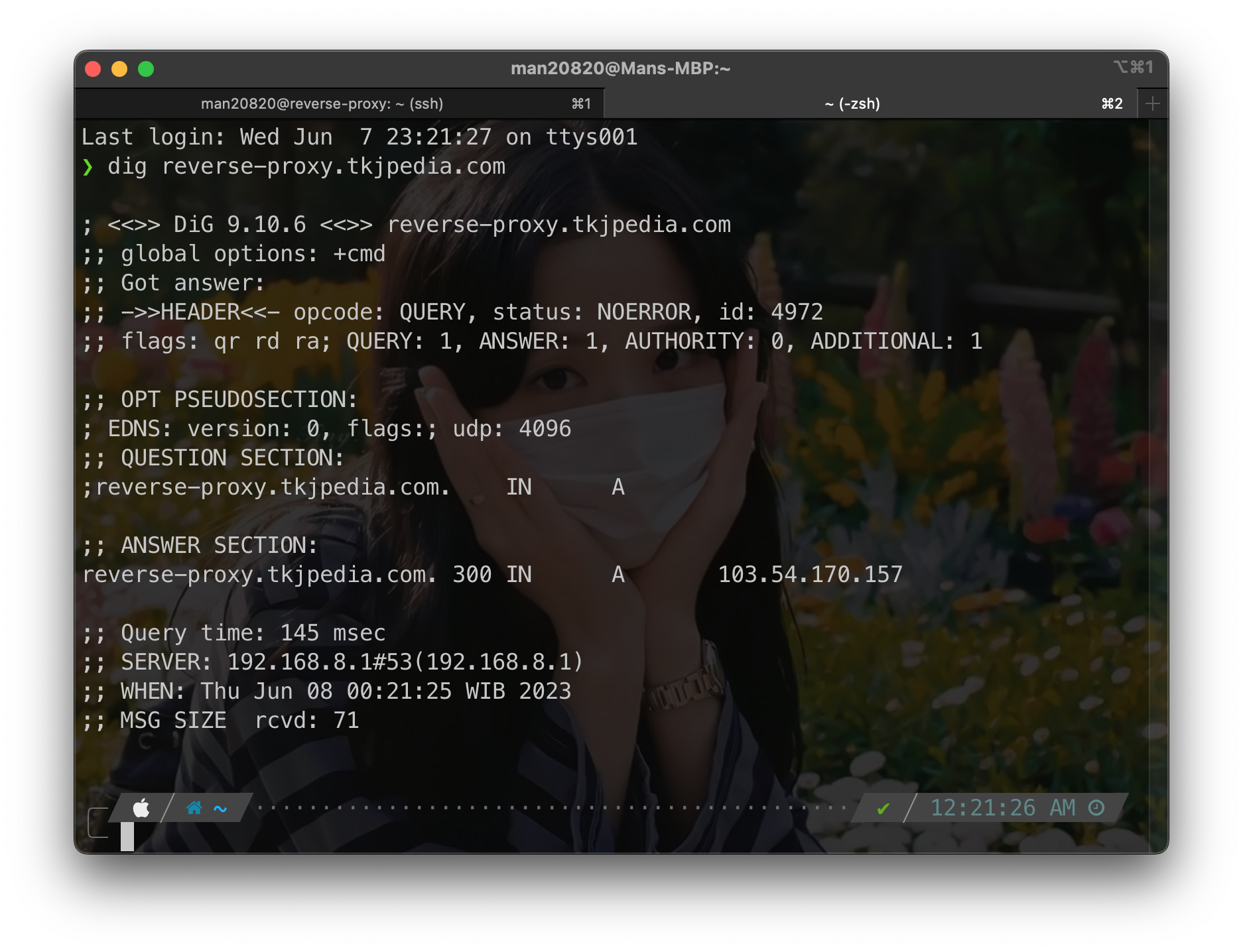
Configure NGINX
create virtualhost in /etc/nginx/sites-available
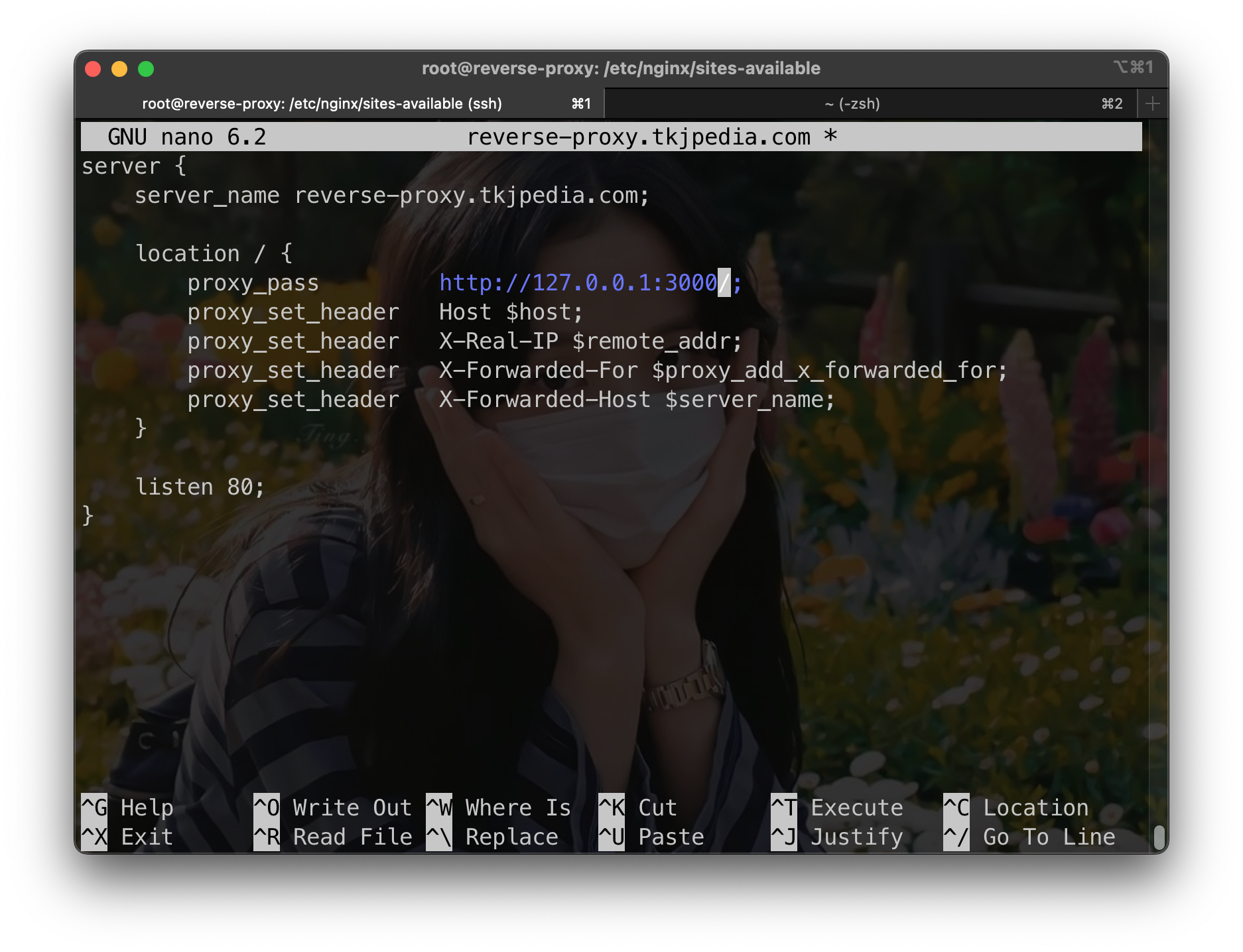
create link from sites available to sites enabled
ln -s /etc/nginx/sites-available/reverse-proxy.tkjpedia.com /etc/nginx/sites-enabled/reverse-proxy.tkjpedia.com
check nginx configuration
nginx -t
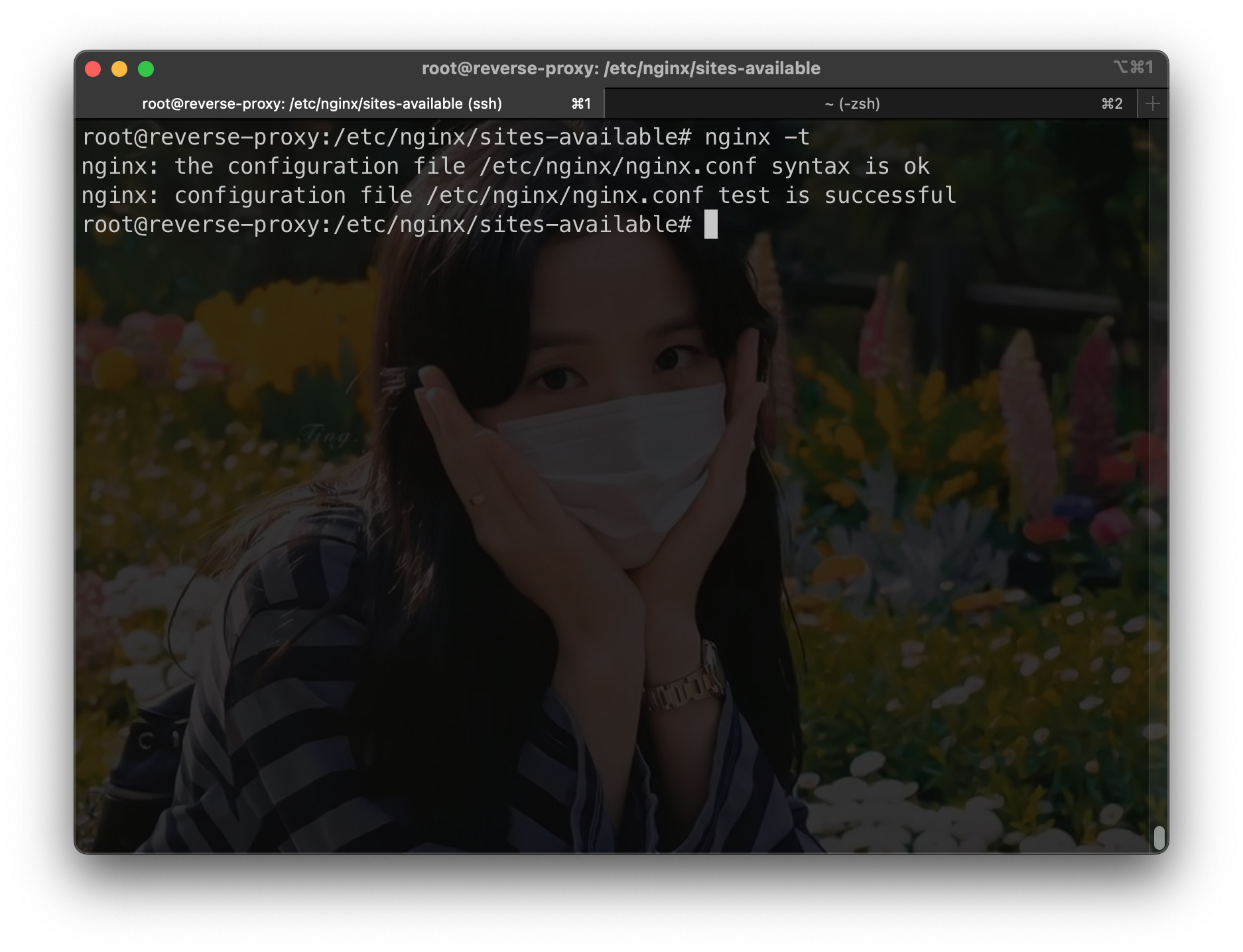
reload the nginx service
service nginx reload
Testing reverse proxy
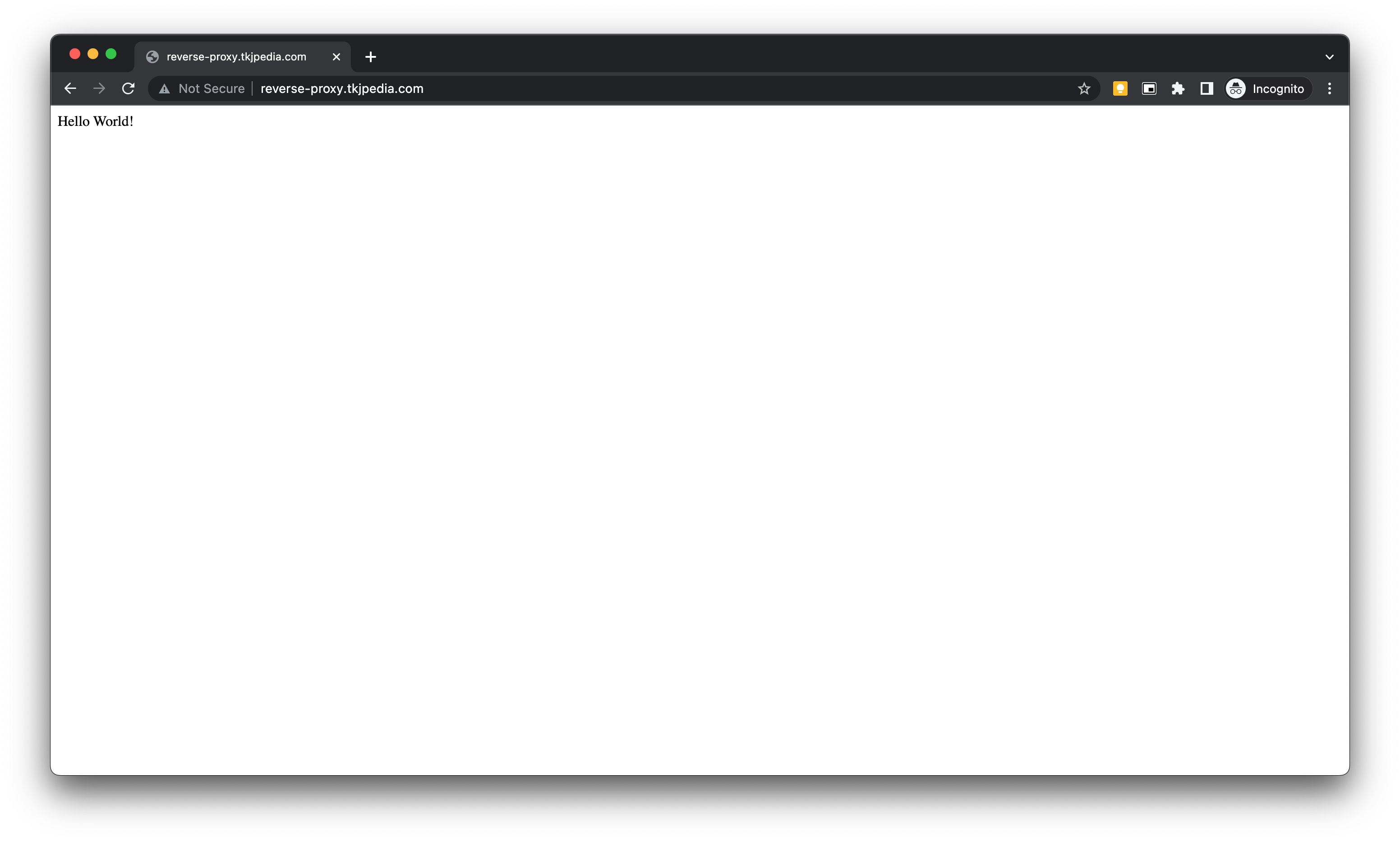
Working!
Setup letsencrypt SSL with certbot
to use ssl, we can setup with certbot. we need to install certbot and nginx plugin first.
sudo apt install certbot python3-certbot-nginx
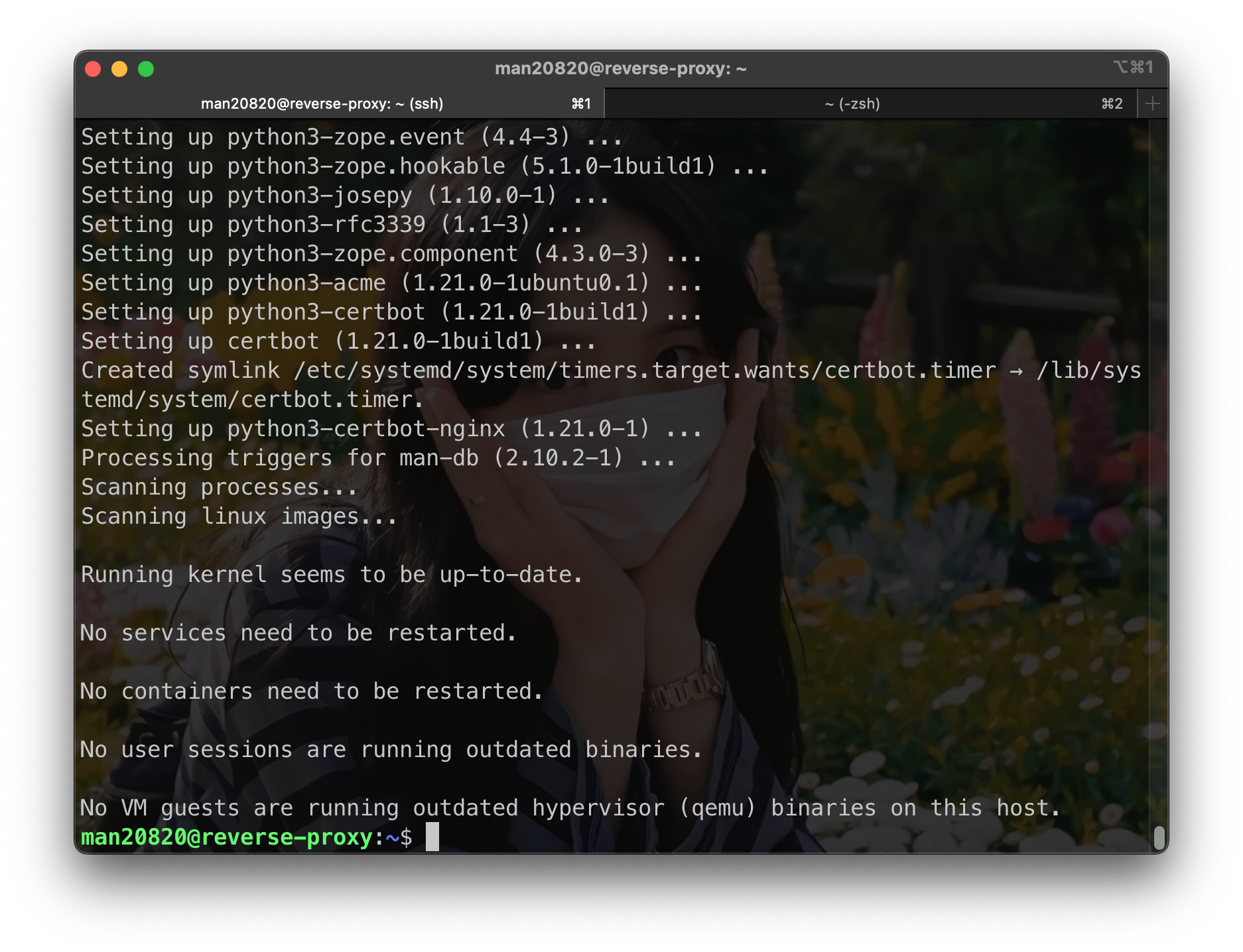
setting certbot and select your host / domain
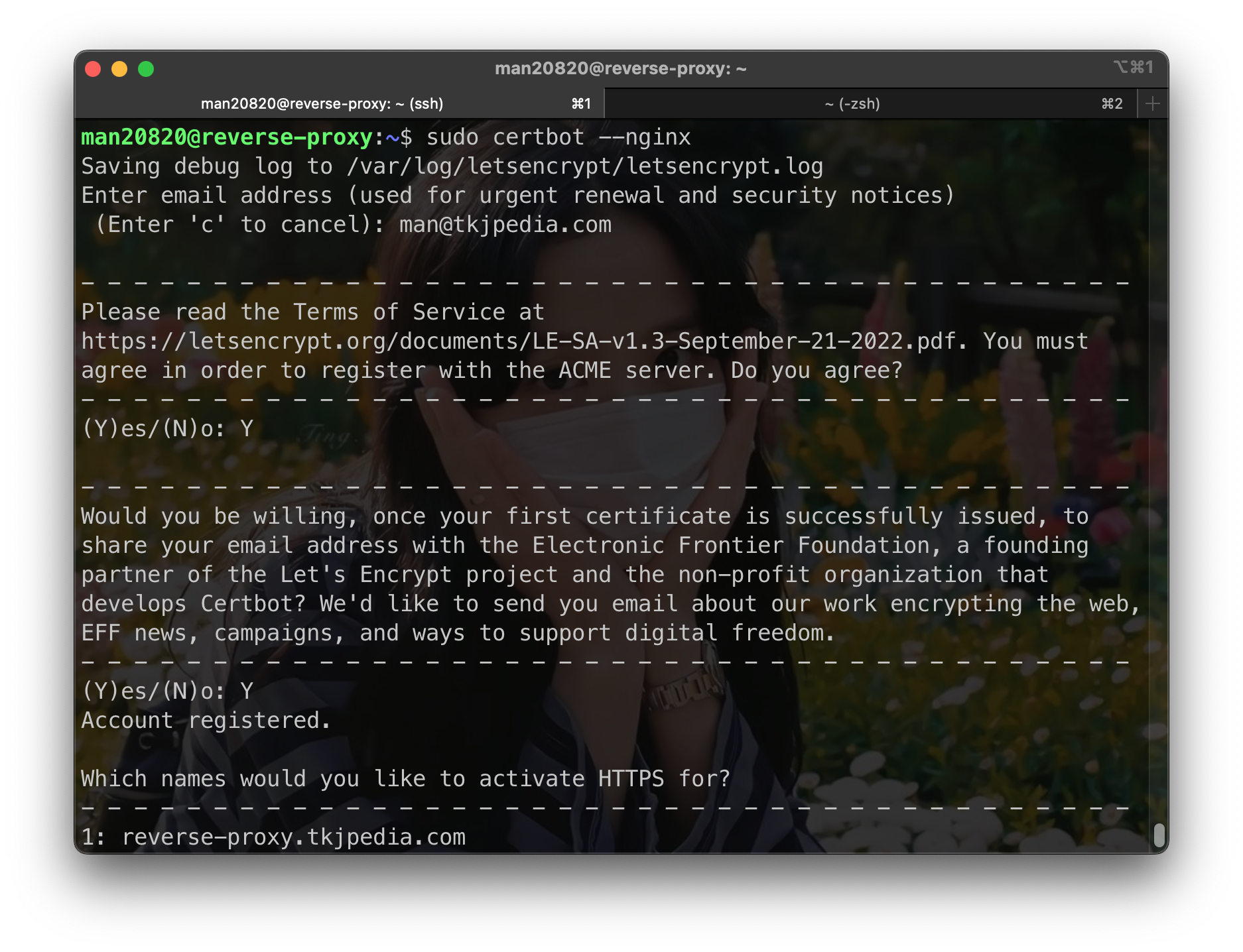
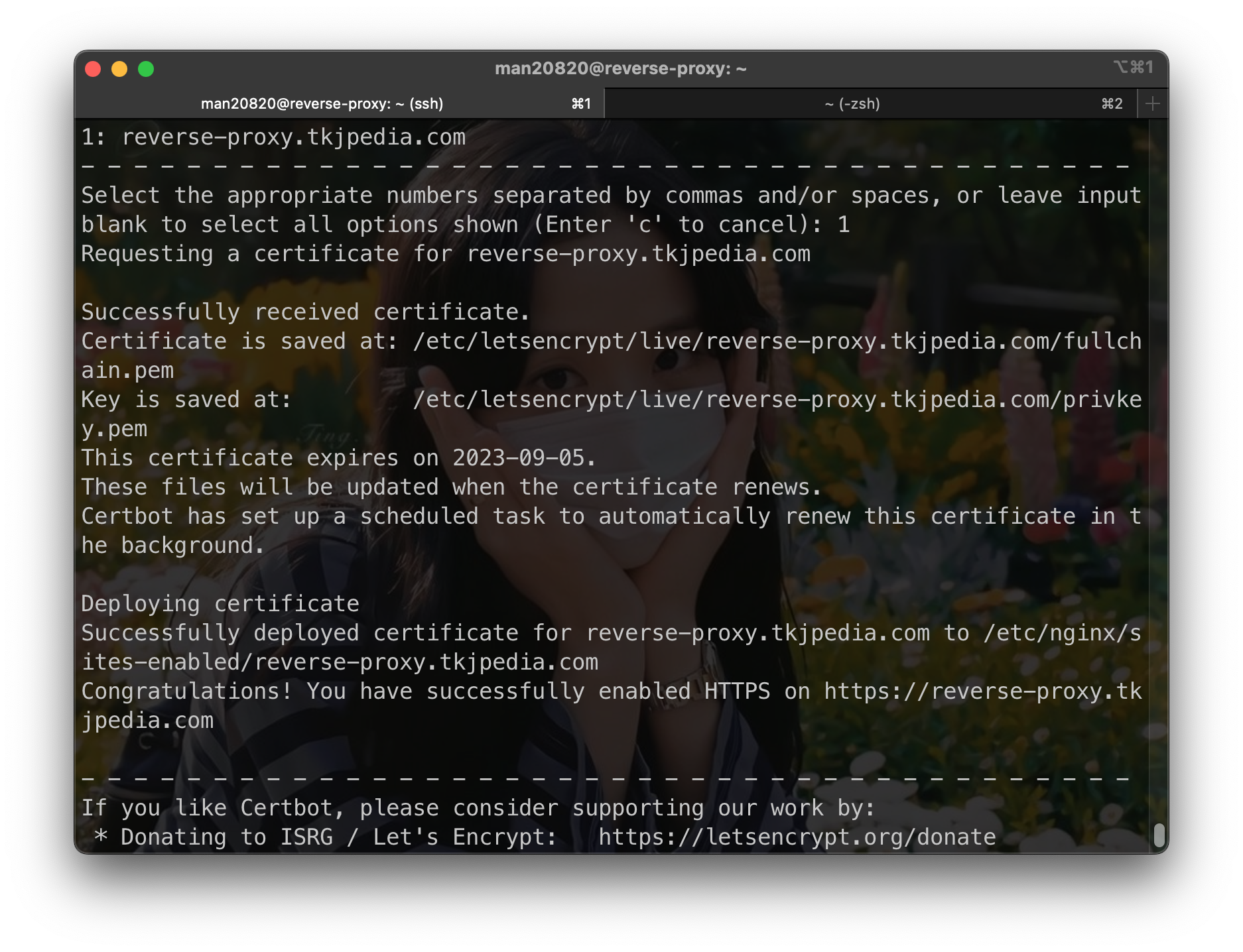
Test SSL / TLS with browser
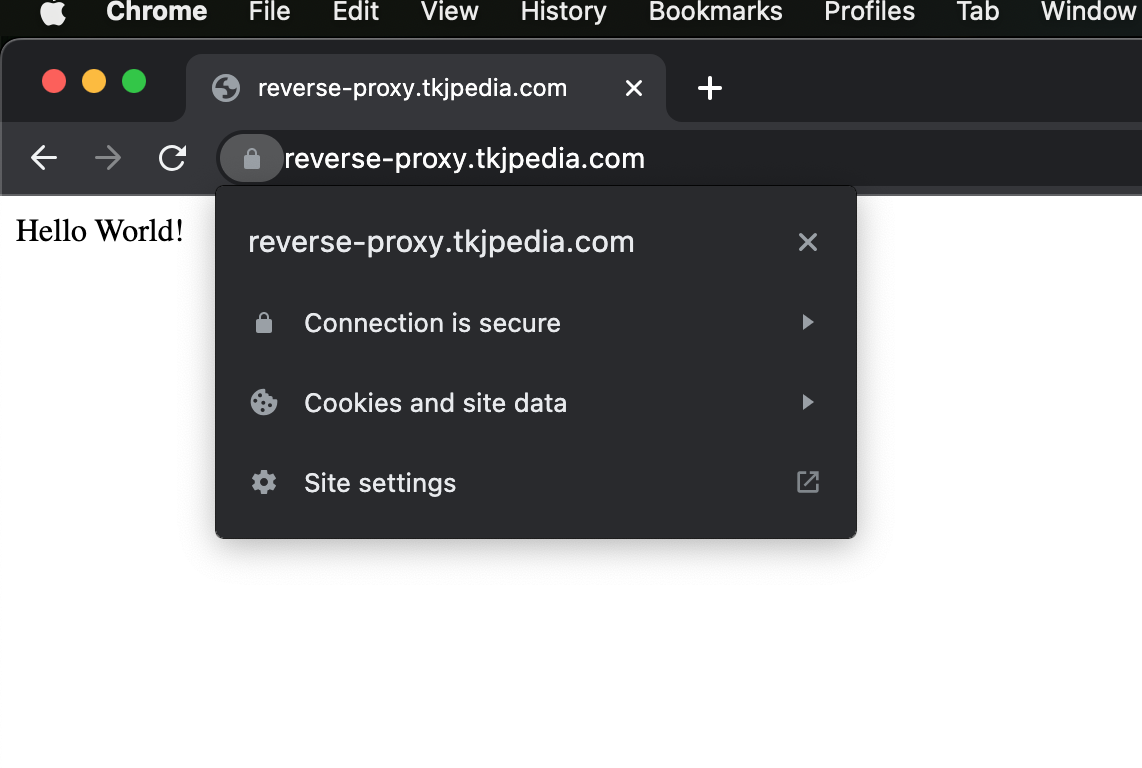
Congratulation!