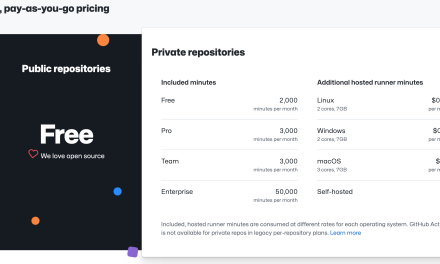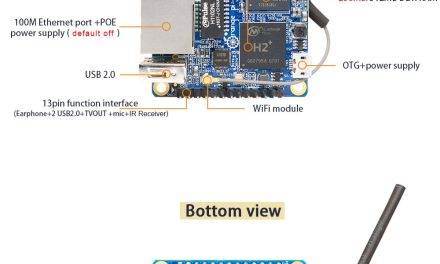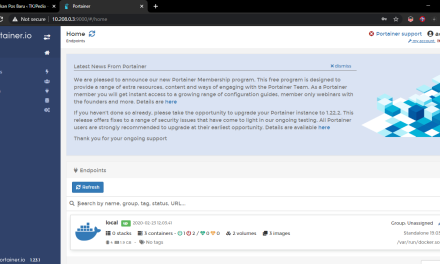rc.local adalah file konfigurasi untuk menjalankan suatu perintah ketika perangkat mulai auat mulai ulang.
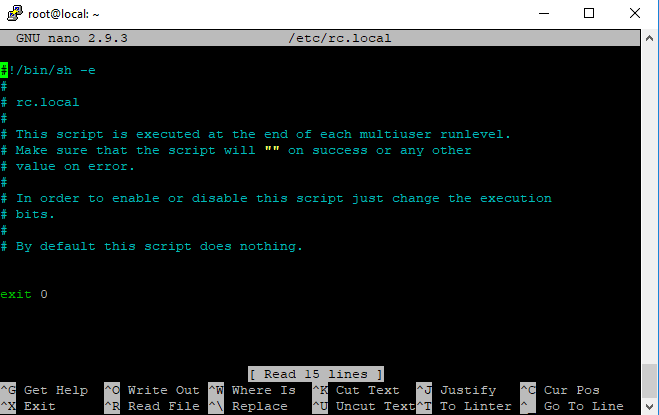
kita bisa melakukan beberapa perintah untuk server kita setelah ia booting dengan rc.local
Cara menggunakan rc.local di ubuntu 18.04
masuk ke file. nano /etc/rc.local
#!/bin/sh -e # # rc.local # # This script is executed at the end of each multiuser runlevel. # Make sure that the script will "" on success or any other # value on error. # # In order to enable or disable this script just change the execution # bits. # # By default this script does nothing. exit 0
kamu bisa menaruh beberapa perintah sebelum exit 0
misalnya disini saya akan mount flashdisk saya setiap server mulai ulang.
mount /dev/sda5 /mnt/storage
#!/bin/sh -e # # rc.local # # This script is executed at the end of each multiuser runlevel. # Make sure that the script will "" on success or any other # value on error. # # In order to enable or disable this script just change the execution # bits. # # By default this script does nothing. mount /dev/sda5 /mnt/storage exit 0
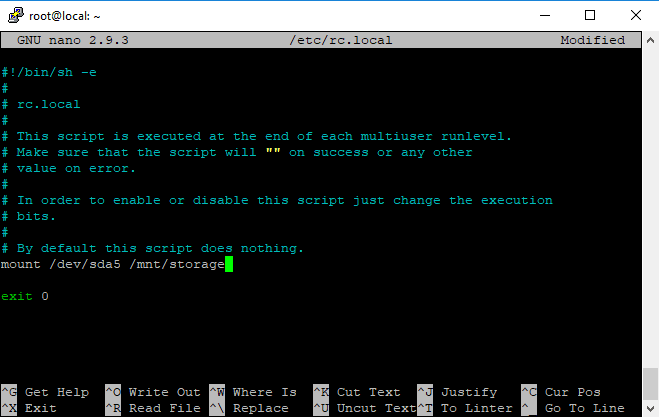
setelah itu kita beri permision pada rc.local
chmod 0777 /etc/rc.local
Selesai
jika ada pertanyaan silahkan komentar 😀