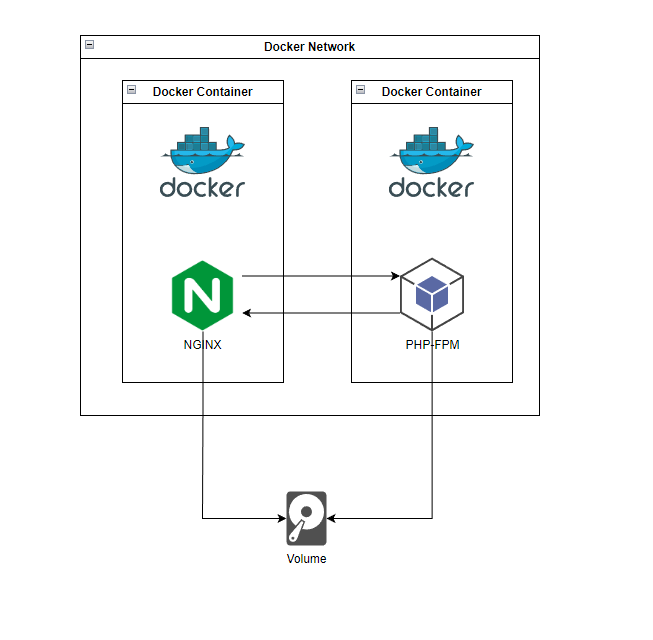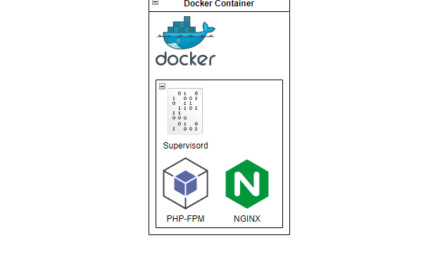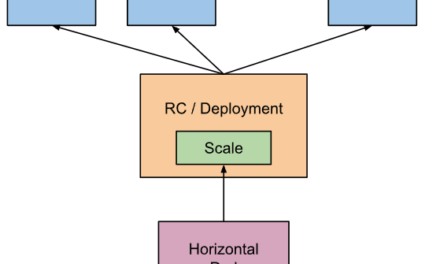In previous article we have discuss how to run nginx and php-fpm in single container using supervisord. With base php image, we need to install some packages such as nginx and supervisord. In this article we will discuss how to running with separate official image.
previous article:
Prerequisite
- Docker Engine installed on OS, linux / mac / windows
Create one example PHP file
i will create index.php file
<?php phpinfo();
Create Dockerfile
dockerfile for php-fpm
in this file we will copy project file called as ‘index.php’ into the image and make simple script to move from temporary directory into volume.
Dockerfile-php
FROM php:8.2-fpm-buster RUN mkdir -p /home/ COPY index.php /home/index.php COPY init.sh /root/init.sh RUN chmod +x /root/init.sh CMD ["/bin/bash", "-c", "/root/init.sh;php-fpm" ]
dockerfile for nginx
in the nginx’s dockerfile just copy the host configuration.
Dockerfile-nginx
FROM nginx:stable-bullseye COPY default /etc/nginx/conf.d/default.conf
Create Necessary Files
init.sh
#!/bin/bash mv /home/* /var/www/html/
default
server {
listen 80;
server_name _;
root /var/www/html/;
access_log /var/log/nginx/access.log;
error_log /var/log/nginx/error.log error;
index index.html index.htm index.php;
location / {
try_files $uri $uri/ /index.php$is_args$args;
}
location ~ \.php$ {
fastcgi_split_path_info ^(.+\.php)(/.+)$;
fastcgi_pass php:9000;
fastcgi_index index.php;
fastcgi_param SCRIPT_FILENAME $document_root/$fastcgi_script_name;
include fastcgi_params;
}
}
so we have like this
❯ tree . ├── Dockerfile-nginx ├── Dockerfile-php ├── default ├── index.php └── init.sh 0 directories, 5 files
Building the docker images
docker build -t ghcr.io/man20820/nginx:1 . -f Dockerfile-nginx docker build -t ghcr.io/man20820/phpfpm:1 . -f Dockerfile-php
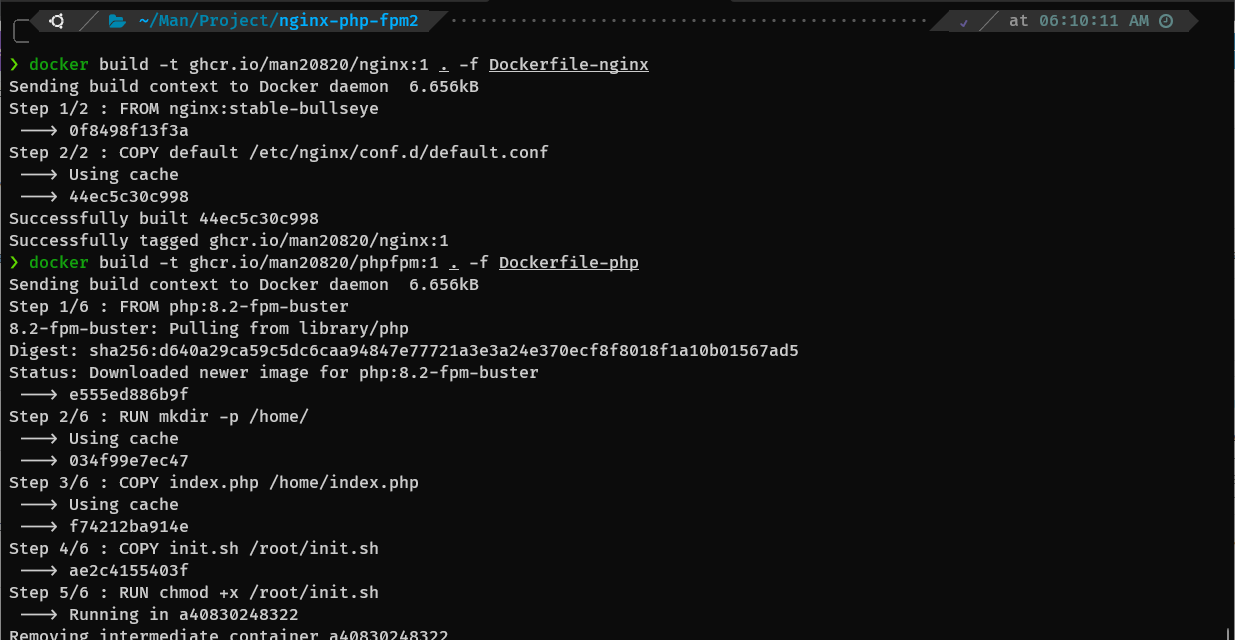
Create Volume and Network
volume used to store project’s files and the network used to communicate between nginx and php-fpm
docker volume create php docker network create php
Run docker container
docker run -d --name php --network php -v php:/var/www/html ghcr.io/man20820/phpfpm:1 docker run -d --name nginx --network php -v php:/var/www/html ghcr.io/man20820/nginx:1
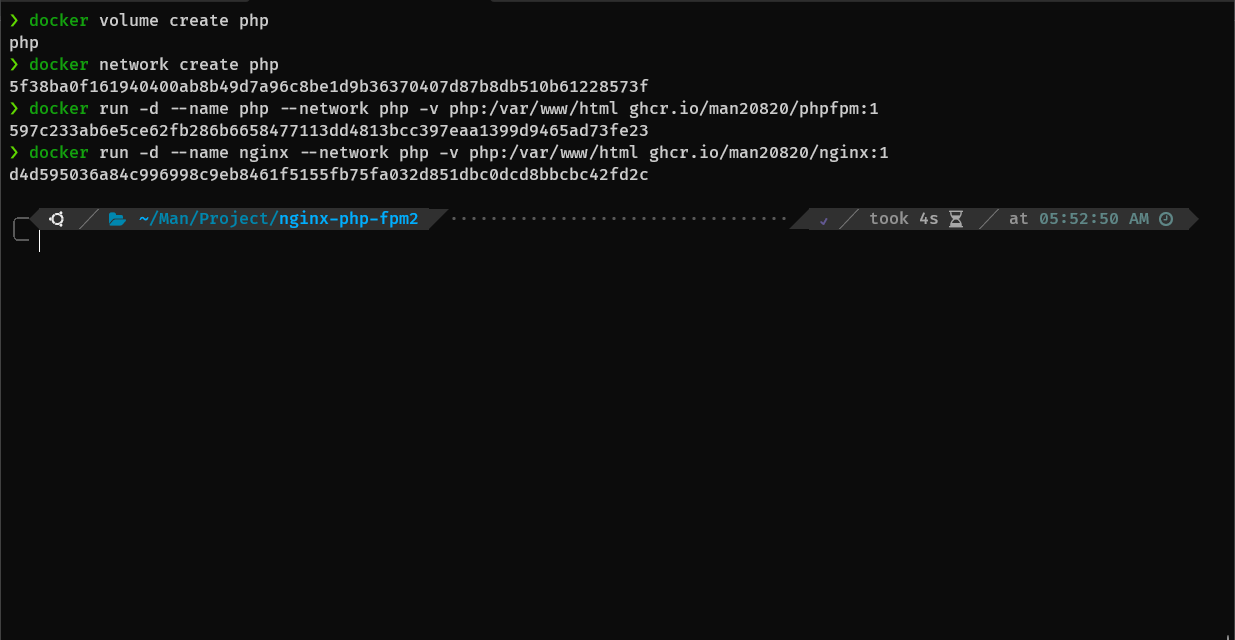
So we have 2 live containers, guys
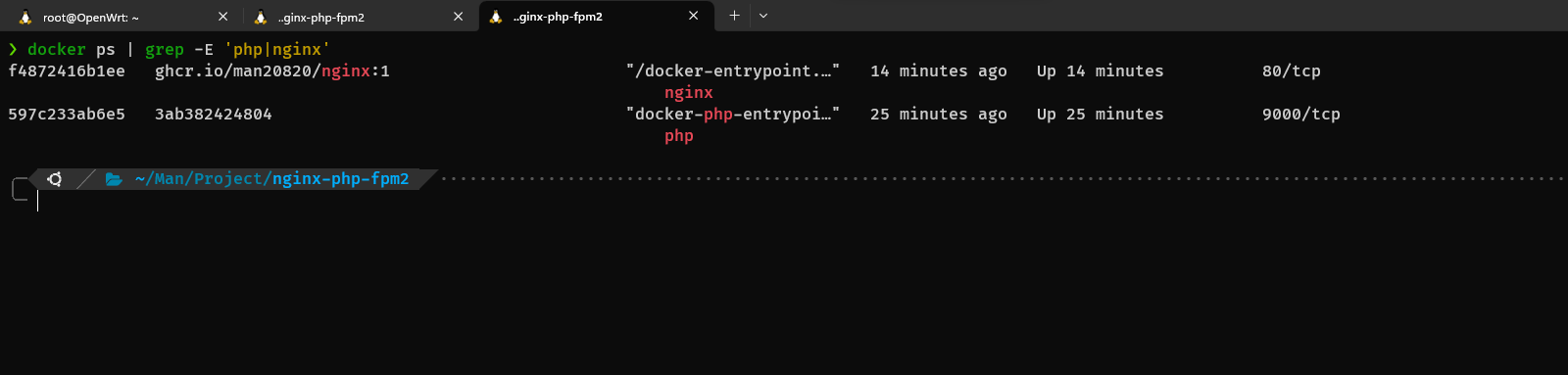
Access the website
for testing, we can access the website

Congratulation!